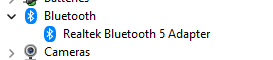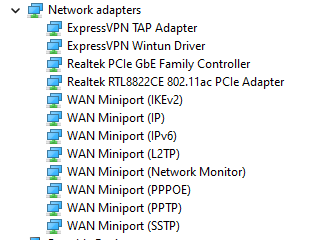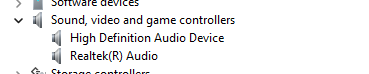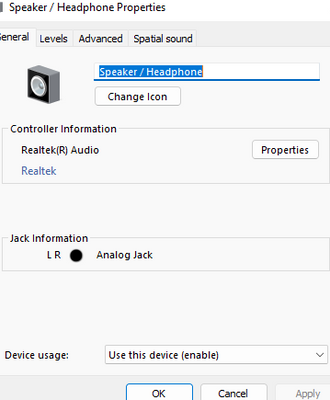-
×InformationNeed Windows 11 help?Check documents on compatibility, FAQs, upgrade information and available fixes.
Windows 11 Support Center. -
-
×InformationNeed Windows 11 help?Check documents on compatibility, FAQs, upgrade information and available fixes.
Windows 11 Support Center. -
- HP Community
- Notebooks
- Notebook Audio
- hp laptop 15-gw0xxx analog jack not detected

Create an account on the HP Community to personalize your profile and ask a question
10-02-2022 09:34 PM
I have a hp laptop 15-gw0xxx and the analog jack not detected. I have tried ear buds and speakers. The jack will not work. I have uninstalled and reinstalled driver and still nothing. My speakers work find but the jack does nothing. Any assistance would be greatly appreciated as this has been a MONTH now I have been trying to get this resolved.
10-03-2022 04:00 AM
Hello @Eachus
Sorry to hear that you are having problems ... I would like to help you.
Let me check your current system configuration. |
(1) Run msinfo32
- Select <System Summary>:
--->>> Copy/screenshot/paste following key/value pairs:
OS Name |
|
Version |
|
System Model |
|
System SKU ( equals HP product number (p/n) ) |
|
Processor |
|
BIOS Version/Date |
|
(2) Start Windows <Device Manager>
- Expand <Bluetooth USB>
- Expand <Network adapters>
- Expand <Sound, video and game controllers>
--->>> Send screenshot
(3) Please report your results
10-03-2022
03:51 PM
- last edited on
10-03-2022
03:59 PM
by
![]() RodrigoB
RodrigoB
Processor AMD Ryzen 3 3250U with Radeon Graphics 2.60 GHz
Installed RAM 8.00 GB (5.94 GB usable)
Device ID DD0F9E45-7270-428C-B762-C53C9B83F3BE
Product ID [Personal Information Removed]
System type 64-bit operating system, x64-based processor
Pen and touch No pen or touch input is available for this display
.Edition Windows 11 Home
Version 21H2
Installed on 5/21/2022
OS build 22000.978
Experience Windows Feature Experience Pack 1000.22000.978.0
10-03-2022 03:59 PM - edited 10-03-2022 04:00 PM
Hello @Eachus
(1) Create Windows system <restore point>
How to Create a System Restore Point on Windows 10 or Windows 11
(2) Download and install BIOS Update
HP Notebook System BIOS Update | F.31 Rev.A | 15.0 MB | Jul 1, 2022 | Download |
Why should you install the update ? https://support.hp.com/us-en/document/ish_4123786-2338478-16 Quote: " Updating the BIOS is recommended as standard maintenance of the computer. It can also help resolve the following issues:
" |
(3) Reboot
(4) Let BIOS be installed until it's completely done !
(5) Download and install / update
Realtek High-Definition (HD) Audio Driver | 6.0.9376.1 Rev.A | 85.9 MB | Aug 22, 2022 | Download |
(6) Reboot Windows
(7) Test your notebook
(8) Please report your results
10-05-2022 06:04 PM
Hello @Eachus
I think we both conclude that the audio jack is defective.
As a cheap workaround, please buy the following: |
Good luck
Kind regards