-
×InformationNeed Windows 11 help?Check documents on compatibility, FAQs, upgrade information and available fixes.
Windows 11 Support Center. -
-
×InformationNeed Windows 11 help?Check documents on compatibility, FAQs, upgrade information and available fixes.
Windows 11 Support Center. -
- HP Community
- Notebooks
- Notebook Audio
- hp probook muffled sound

Create an account on the HP Community to personalize your profile and ask a question
07-16-2022 12:07 PM
its happening when i watch something and pause like 5 seconds and its happening on amazon prime video and disney+ app. Sound just muffeling and i have to close the app and restart to fix it its so ennoying. I would appreciate if someone help.
Solved! Go to Solution.
Accepted Solutions
08-08-2022 03:31 AM
Hello @mesutkoparan1
Bios version is up-to-date: 01.20.00 Rev.A
(1) Install/Update
Intel Chipset Installation Utility | 10.1.18121.8164 Rev.A | 3.0 MB | Jan 14, 2020 | Download |
Intel Dynamic Tuning Driver | 8.6.10402.11528 Rev.A | 5.7 MB | Mar 23, 2020 | Download |
Intel Management Engine Driver | 2205.15.0.2623 Rev.A | 272.6 MB | Apr 8, 2022 | Download |
Intel Serial IO Driver | 30.100.2020.7 Rev.A | 3.0 MB | Apr 28, 2021 | Download |
(2) Reboot
(3) Install/Update
Realtek HD Audio Driver | 13.9215.4880.97 Rev.A | 467.7 MB | Aug 20, 2021 | Download |
(4) Reboot and test again ...
08-02-2022 01:13 AM
Hello @mesutkoparan1
Sorry to hear that you are having problems ...
To help you I need to know the product number (p/n) of your notebook !
You will find this information on the back/rear of your notebook in small alphanumeric letters.
The product number (p/n) is legally allowed information about the computer. This is not sensitive data.
It is allowed to publish it in public.
or
press [windows key] + r
( run command )
msinfo32
copy / paste the System SKU value and BIOS Version/Date value
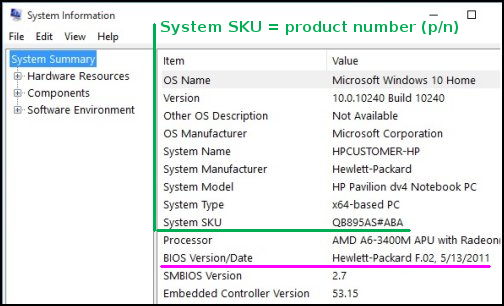
08-08-2022 03:31 AM
Hello @mesutkoparan1
Bios version is up-to-date: 01.20.00 Rev.A
(1) Install/Update
Intel Chipset Installation Utility | 10.1.18121.8164 Rev.A | 3.0 MB | Jan 14, 2020 | Download |
Intel Dynamic Tuning Driver | 8.6.10402.11528 Rev.A | 5.7 MB | Mar 23, 2020 | Download |
Intel Management Engine Driver | 2205.15.0.2623 Rev.A | 272.6 MB | Apr 8, 2022 | Download |
Intel Serial IO Driver | 30.100.2020.7 Rev.A | 3.0 MB | Apr 28, 2021 | Download |
(2) Reboot
(3) Install/Update
Realtek HD Audio Driver | 13.9215.4880.97 Rev.A | 467.7 MB | Aug 20, 2021 | Download |
(4) Reboot and test again ...
08-08-2022 05:33 AM
Please create windows <system restore point>
https://www.howtogeek.com/797227/how-to-create-a-system-restore-point-on-windows-10-or-windows-11/
Good luck and have fun
08-10-2022 09:45 AM - edited 08-10-2022 09:48 AM
<Windows Update> also updates your device drivers. That is the reason why it does not work after that.
Please repeat procedure, you can skip bios update:
Then, disable <driver update>
https://www.itechtics.com/disable-specific-driver-update
Section <Prevent Automatic Driver Update in Windows>
See <Using Group policy> ( if your system supports group policy )
or
See <Using Registry Editor>
Please report your results
