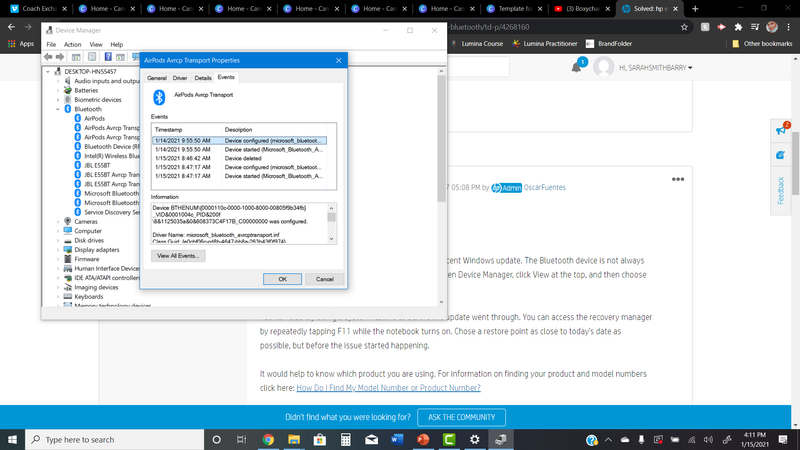-
×InformationNeed Windows 11 help?Check documents on compatibility, FAQs, upgrade information and available fixes.
Windows 11 Support Center. -
-
×InformationNeed Windows 11 help?Check documents on compatibility, FAQs, upgrade information and available fixes.
Windows 11 Support Center. -
- HP Community
- Notebooks
- Notebook Audio
- Re: my airpods pro won't connect to my HP Envy laptop

Create an account on the HP Community to personalize your profile and ask a question
12-30-2020 12:35 AM
My airpods pro paired successfully but it won't stay "connected". So I can't listen use the airpods as an audio device...it won't stay connected! I tried to re-connect, re-paired and the result is always the same. It only stay "connected' for 3 seconds. Help.
01-03-2021 03:07 PM
Hi@LeWaddler, Welcome to the HP Support Community!
the AirPods combination is not tested by HP. So, the functionality is not guaranteed.
connecting via Bluetooth should work.
Hope this helps! Keep me posted.
Please click “Accept as Solution” if you feel my post solved your issue, it will help others find the solution.
Click the “Kudos, Thumbs Up" on the bottom right to say “Thanks” for helping!
Have a great day!
01-15-2021 03:08 PM - edited 01-15-2021 03:13 PM
This did not solve the issue. The bluetooth recognizes the pods as paired but only stays connected for about 3 seconds before it goes back to displaying "paired" rather than "connected." I have posted a screen shot below before you tell me to uninstall and reinstall in device manager. Already done. Did not fix it.