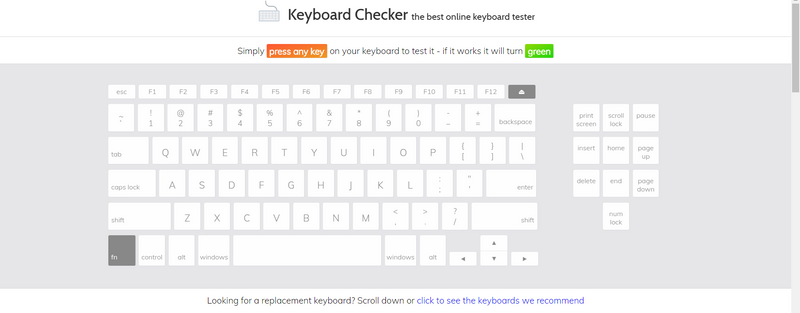-
×InformationNeed Windows 11 help?Check documents on compatibility, FAQs, upgrade information and available fixes.
Windows 11 Support Center. -
-
×InformationNeed Windows 11 help?Check documents on compatibility, FAQs, upgrade information and available fixes.
Windows 11 Support Center. -
- HP Community
- Notebooks
- Notebook Boot and Lockup
- BIOS makes loud beeps on start-up, freezes

Create an account on the HP Community to personalize your profile and ask a question
12-18-2019 10:12 AM
I'm trying to boot to the BIOS to configure some settings on my laptop. I press F10 at start-up and the BIOS screen appears, but then immediately freezes and plays a series of loud beeps continuously until I turn it off. The laptop works perfectly fine otherwise. Any help appreciated!
12-18-2019 04:59 PM
I don't think any of the keys are broken (its less than a year old and hasn't been used much) but I will check later on. Even if there was a button that was unintentionally broken, surely I would still be able to navigate through the bios albeit with constant beeping?
12-19-2019 01:20 AM
Hp bios is like that. If you press incorrect key it beeps and freezes and then after a second you are able to press another key.
So if a key is being pressed, it will keep beeping and wont let you do anything.
If that fails, you could run Pc Diagnostics from within windows.
12-19-2019 04:19 AM - edited 12-19-2019 04:20 AM
I used a keyboard checker to look at my keys. By default, 2 buttons are held down, the function key and some other key next to F12 which I can't find anywhere on the keyboard, screenshot attached. The function key isn't broken but seems to be 'on' by default. So for example if I pressed f8 it will change the volume on my laptop, but holding fn and f8 will do something else. I looked up how to turn this off but most answers seem to direct me to the bios which kinda defeats the whole purpose. I also had a look at the BIOS again and forgot to mention that the first thing that pops up is a message screen asking "exit without changes?", and remains frozen + beeping. I would have thought escape would cause this to pop up but as you can see there aren't any issues with that.