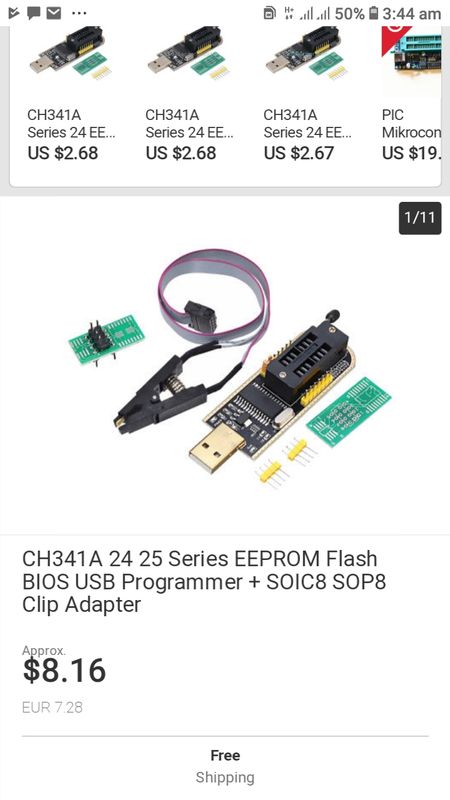-
×InformationNeed Windows 11 help?Check documents on compatibility, FAQs, upgrade information and available fixes.
Windows 11 Support Center. -
-
×InformationNeed Windows 11 help?Check documents on compatibility, FAQs, upgrade information and available fixes.
Windows 11 Support Center. -
- HP Community
- Notebooks
- Notebook Boot and Lockup
- Bios corrupted on my elitebook 840 g1

Create an account on the HP Community to personalize your profile and ask a question
05-15-2019 12:34 PM
I was updating the bios but when the process was goind it suddenly stop responding from keyboard and touchpad even in usb , so i forced t to shutdown but after restarting it turn on with power,mute and wifi button tights on then it follows by blinks on numlock and capslock keypad , i tried to create the recovery on usb and try to boot by pressing windows+b key but it wont boot on recovery but it also seems keyboard and usb ports are not working , does anyone know how to fix t please.
Nb: i didnt notice it was updating the idm on background
05-15-2019 05:03 PM
Any time you FORCE a shutdown during a BIOS update, you're going to corrupt the PC and turn it into an "electric brick"!
The only way I know to restore a BIOS is the Windows+b trick and that restores from a copy of the BIOS code.
If that does not work, there is no way I know to restore the working PC other than to pay a fortune to have it disassembled and have the BIOS chip replaced -- if that is even possible.
I am a volunteer and I do not work for, nor represent, HP

05-15-2019 05:15 PM
The problem is the keyboard so i cant press win+b is there anyway to make the keyboard work , and i have a chip for another hp (not the same model and alredy programed for another pc can i use that and reflash with the correct bios or i have to buy the tool and reprogram this one currently dead
05-15-2019 05:19 PM
Apart from replacing the keyboard, I know of no way to do that -- as plugging in a keyboard will not work, since it won't probably be seen until Windows loads the drivers, and that is way too late in the boot process to do you any good.
I am a volunteer and I do not work for, nor represent, HP

05-15-2019 06:53 PM
Thank you i found a better way to deal with that im going to buy a min bios chip programmer very cheap and use it to format and reprogram it ,i choose that because i think on of my desktop has the same problem so instead of using my money to buy new chip and replace its better to buy the tool to repair all ,thanks for your support