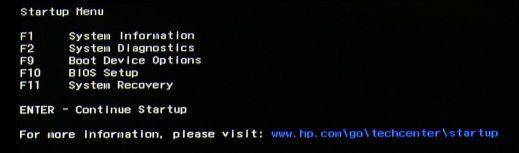-
×InformationNeed Windows 11 help?Check documents on compatibility, FAQs, upgrade information and available fixes.
Windows 11 Support Center. -
-
×InformationNeed Windows 11 help?Check documents on compatibility, FAQs, upgrade information and available fixes.
Windows 11 Support Center. -
- HP Community
- Notebooks
- Notebook Boot and Lockup
- Blank screen with white dash

Create an account on the HP Community to personalize your profile and ask a question
05-28-2019 10:00 AM
Hello, after a certain time my notebook pc locks up and shows blank screen with white blinking dash, and then enters sleep mode. Please help!
Solved! Go to Solution.
Accepted Solutions
05-28-2019 03:51 PM
A black screen with only a white cursor means the PC has lost track of the hard drive and no longer sees it.
This is typically a loose drive cable connection issue, and if you look at the attached Maintenance Guide, you will see instructions on how to remove the drive cover to access the connectors: http://h10032.www1.hp.com/ctg/Manual/c02657369
IF that does not do it, then it's likely to be a failing drive, and you can check that as follows:
1) Press Esc key repeatedly, several times a second, while rebooting the laptop. Do NOT hold the key down, just press it over and over.
2) Eventually, you will see an HP Startup Menu -- that will look similar to the image below ...
3) press the Function key for testing the hard drive (usually F2) and let it run.
I am a volunteer and I do not work for, nor represent, HP

05-28-2019 03:51 PM
A black screen with only a white cursor means the PC has lost track of the hard drive and no longer sees it.
This is typically a loose drive cable connection issue, and if you look at the attached Maintenance Guide, you will see instructions on how to remove the drive cover to access the connectors: http://h10032.www1.hp.com/ctg/Manual/c02657369
IF that does not do it, then it's likely to be a failing drive, and you can check that as follows:
1) Press Esc key repeatedly, several times a second, while rebooting the laptop. Do NOT hold the key down, just press it over and over.
2) Eventually, you will see an HP Startup Menu -- that will look similar to the image below ...
3) press the Function key for testing the hard drive (usually F2) and let it run.
I am a volunteer and I do not work for, nor represent, HP