-
×InformationNeed Windows 11 help?Check documents on compatibility, FAQs, upgrade information and available fixes.
Windows 11 Support Center. -
-
×InformationNeed Windows 11 help?Check documents on compatibility, FAQs, upgrade information and available fixes.
Windows 11 Support Center. -
- HP Community
- Notebooks
- Notebook Boot and Lockup
- CMOS Reset: 502 error on startup

Create an account on the HP Community to personalize your profile and ask a question
08-02-2022 11:31 AM
Hi,
Two weeks back my laptop automatically shutdown without any warning at 30% , and on start up I used to get CMOS reset: 502 error. Gradually the percentage increased to 64% and got my battery replaced. Now laptop locked up and on startup I got the CMOS reset 502 error again and date/time is wrong and is according to the date/time during lock up. Is it normal to get CMOS error after lock up, because I don't get the error if I shutdown my system manually?
Please let me know if there's any issue with my hardware or software at the earliest.
Thanks in advance.
08-02-2022 11:49 AM
Hello @_S_1
Sorry to hear that you are having problems ...
To help you I need to know the product number (p/n) of your notebook !
You will find this information on the back/rear of your notebook in small alphanumeric letters.
The product number (p/n) is legally allowed information about the computer. This is not sensitive data.
It is allowed to publish it in public.
or
press [windows key] + r
( run command )
msinfo32
copy / paste the System SKU value and BIOS Version/Date value
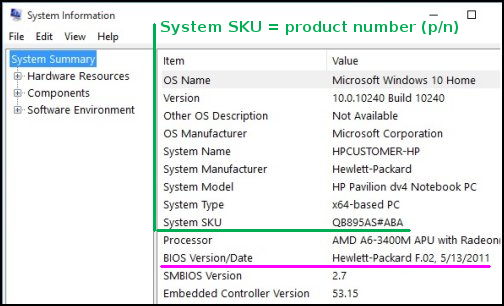
08-03-2022 07:20 AM
Hello @_S_1
(1) Install/Update
HP PC Hardware Diagnostics UEFI | 7.6.2.0 Rev.A | 42.7 MB | Jun 12, 2020 | Download |
HP Consumer Desktop / Notebook PC ME Firmware Update | 01 Rev.A | 7.7 MB | Jul 24, 2018 | Download |
(2) Test your hardware Using the HP PC Hardware Diagnostics (UEFI)
https://support.hp.com/us-en/document/c04499777
See how it works:
https://www.youtube.com/watch?v=14GKIpGPNRM
(3) Please report your results

