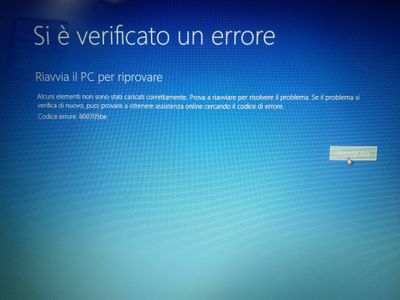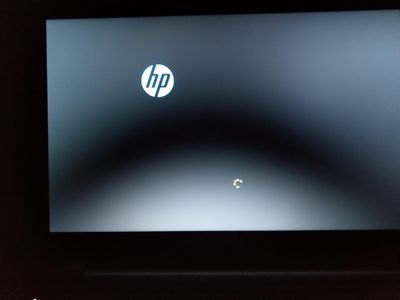-
×InformationNeed Windows 11 help?Check documents on compatibility, FAQs, upgrade information and available fixes.
Windows 11 Support Center. -
-
×InformationNeed Windows 11 help?Check documents on compatibility, FAQs, upgrade information and available fixes.
Windows 11 Support Center. -
- HP Community
- Notebooks
- Notebook Boot and Lockup
- Can't access BIOS anymore and Boot "Hp" logo on the left dur...

Create an account on the HP Community to personalize your profile and ask a question
04-10-2021 11:51 AM
After a Nvidia graphics update using GeForce Experience back in 2017 the "HP" logo shifted to the left side while the loading animation remained centered like before. After a system restore using HP tools in 2018 the "HP" logo went back in the regular centered position and the BIOS was still accessible using esc+options menu+f10. After a while the logo shifted once again on the left and the BIOS isn't accessible anymore. Every time i try to enter esc options or any f key the screen remains on but black, only f key working is f11, while f10 makes the pc beep. I tried to access the bios using advanced startup but it keeps giving me this error code "800705be". I tried restoring the pc using HP tools once again but it didn't work.
Solved! Go to Solution.
Accepted Solutions