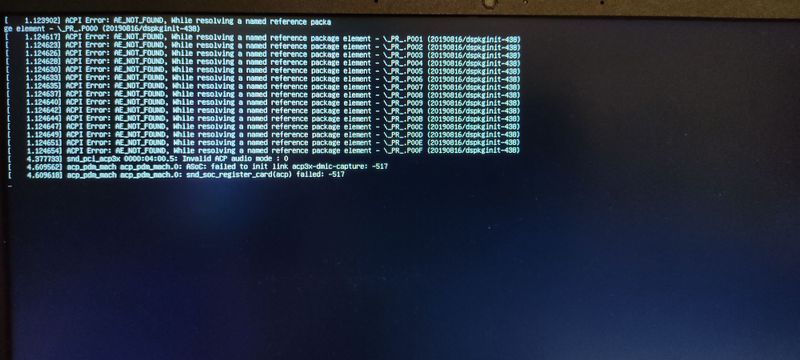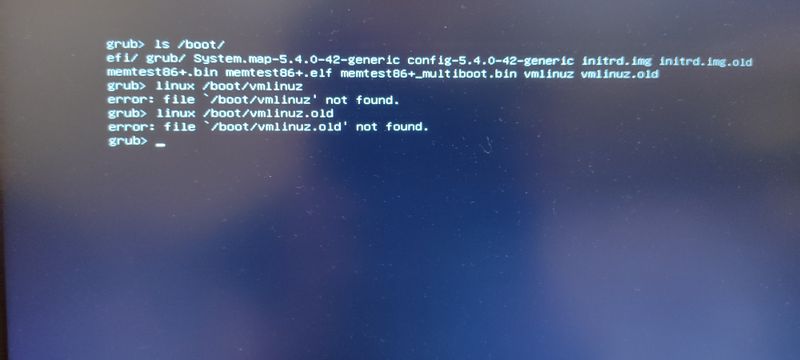-
×InformationWindows update impacting certain printer icons and names. Microsoft is working on a solution.
Click here to learn moreInformationNeed Windows 11 help?Check documents on compatibility, FAQs, upgrade information and available fixes.
Windows 11 Support Center. -
-
×InformationWindows update impacting certain printer icons and names. Microsoft is working on a solution.
Click here to learn moreInformationNeed Windows 11 help?Check documents on compatibility, FAQs, upgrade information and available fixes.
Windows 11 Support Center. -
- HP Community
- Notebooks
- Notebook Boot and Lockup
- Re: Can't install Linux Kubuntu on HP Pavilion 15-eh1001ur l...

Create an account on the HP Community to personalize your profile and ask a question
09-06-2021 01:31 PM
I recently bought a HP Pavilion 15-eh1001ur laptop. It had pre installed Windows 10.
I use Linux, so I installed Kubuntu on it using a USB. I used Guided installation - use whole disk. After installation, Linux doesn't boot. It all stops at HP logo, not moving forward.
Also the live USB mode doesn't boot. I get the "Initramfs unpacking failed: Decoding failed" error.
I also have Windows 10 USB, which the BIOS simply doesn't see.
I also have HDD with Kubuntu, which I connected using SATA-USB cable. It starts booting, shows Kubuntu logo, but stops at that.
Both USB with Kubuntu, USB with Windows 10 and HDD with Kubuntu work fine on desktop PC. USB with Kubuntu also worked fine on an old laptop.
I tried disabling Secure Boot - that didn't help. I can get the grub terminal to appear, however I can't load the kernel there (see picture).
I was thinking - maybe updating BIOS would help? I can't find the exact BIOS version that I have, though, only revision number - F.04. And also I worry that updating BIOS would void the warranty.
Are there any other options?
I also tried loading shimx64.file from BIOS. I get the "ACPI Error: AE_NOT_FOUND, while resolving a named reference package element" error (see picture).
PS The Kubuntu I'm trying to install is Ubuntu 20.04.3 LTS. The uname -r command shows
5.4.0-81-generic.
Solved! Go to Solution.
Accepted Solutions
09-06-2021
08:00 PM
- last edited on
09-07-2021
05:50 AM
by
![]() MayS
MayS
Figured it out. Remade USB with Etcher with Kubuntu 21.04. It installed and booted.
Meanwhile old HDD with Kubuntu 20 (don't remember how it was made) wasn't booting. So the problem was either about the version of Kubuntu or about the way USB was made. Also I've tested Archlinux, its latest version, made with Etcher booted the live USB version fine. So if anyone is seeing this post, I suggest downloading the latest Etcher and the latest stable OS version, just to be sure. And use Linux PC to make that USB.
Also Windows 10 USB made with Etcher was finally seen in BIOS. It didn't install correctly due to lack of drivers, but that was to be expected.
So I suspect it was something about how the USB was made. Looking from this tutorial [content removed] it seems important to select correct boot style when creating USB. So if your BIOS is UEFI you better make sure you make GPT-partitioned USB.
09-06-2021 01:37 PM
I'm sorry, but HP does not provide support for Linux distros -- including boot issues.
IF you replace the preloaded Windows OS with a Linux distro, or add a Linux distro, then you assume full responsibility for maintaining that -- including solving any problems with booting the other OS and/or installing the other OS.
Modern PCs with UEFI, instead of the older BIOS, are especially difficult to install because you have to go into the UEFI settings and make several changes before you can even boot from a USB stick -- and we are unable to assist in that work.
Your best bet for support now is to contact the support forum of the distro you are using.
Since you are using Ubuntu, go here: https://ubuntuforums.org/
Good Luck
I am a volunteer and I do not work for, nor represent, HP

09-06-2021 01:47 PM
Hello
Thank you for replying. I will try asking on the ubuntu forum!
However the laptop also doesn't see the Windows 10 USB (which is seen on another HP laptop). What could be a cause of it? The Windows 10 USB is not in the BIOS boot options menu.
09-06-2021
08:00 PM
- last edited on
09-07-2021
05:50 AM
by
![]() MayS
MayS
Figured it out. Remade USB with Etcher with Kubuntu 21.04. It installed and booted.
Meanwhile old HDD with Kubuntu 20 (don't remember how it was made) wasn't booting. So the problem was either about the version of Kubuntu or about the way USB was made. Also I've tested Archlinux, its latest version, made with Etcher booted the live USB version fine. So if anyone is seeing this post, I suggest downloading the latest Etcher and the latest stable OS version, just to be sure. And use Linux PC to make that USB.
Also Windows 10 USB made with Etcher was finally seen in BIOS. It didn't install correctly due to lack of drivers, but that was to be expected.
So I suspect it was something about how the USB was made. Looking from this tutorial [content removed] it seems important to select correct boot style when creating USB. So if your BIOS is UEFI you better make sure you make GPT-partitioned USB.
Didn't find what you were looking for? Ask the community