-
×InformationNeed Windows 11 help?Check documents on compatibility, FAQs, upgrade information and available fixes.
Windows 11 Support Center. -
-
×InformationNeed Windows 11 help?Check documents on compatibility, FAQs, upgrade information and available fixes.
Windows 11 Support Center. -
- HP Community
- Notebooks
- Notebook Boot and Lockup
- Damage Caused During Servicing of HP Victus 16-e0xxx Laptop

Create an account on the HP Community to personalize your profile and ask a question
06-03-2024 06:09 AM - edited 06-03-2024 06:11 AM
I recently took my HP Victus 16-e0xxx laptop to the HP service center in Tagore Nagar, Vikhroli East, Mumbai, due to issues with the hinges and the fabric support between the screen and keyboard. The staff acknowledged the problem and sent my laptop to the Ghatkopar service center for repairs. However, when I received a photo of my laptop on Sunday, 2nd June 2024, I noticed that 4-5% of the display in the top right corner was damaged. The service center claimed this damage was pre-existing, which is not true. My display was perfect when I handed over the laptop. Despite charging me Rs. 4400 for the initial repair, they now want an additional Rs. 15,000 to replace the entire display. This damage was clearly caused by their negligence, and I expect HP to take responsibility and repair my screen at no additional cost.
06-05-2024 12:43 PM
Hi @riteshkonka,
Welcome to the HP Support Community.
Thank you for posting your query. I will be glad to assist you.
I see that there is an issue with the laptop hardware and may need repair based on your warranty as there was no damage done from your end.
The support on the HP community is currently available within certain constraints. We are striving to enhance our assistance and broaden its scope. We appreciate your understanding and patience.
I've sent you a private message with the instructions. In order to access your private messages, Click the Private message icon on the upper right corner of your HP Community profile Next, to your profile Name, you should see a little blue envelope, please click on it or simply click on this link
Take care and have a good day.
Irwin6
HP Support
Irfan_06-Moderator
I am an HP Employee
