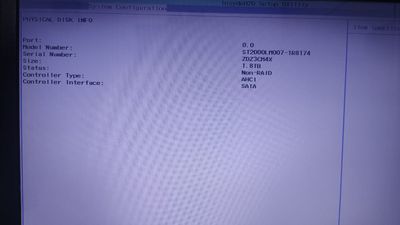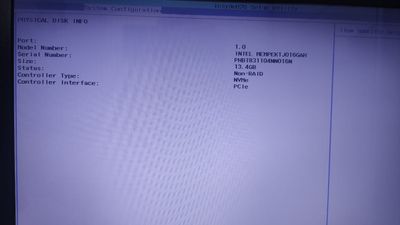-
×InformationNeed Windows 11 help?Check documents on compatibility, FAQs, upgrade information and available fixes.
Windows 11 Support Center. -
-
×InformationNeed Windows 11 help?Check documents on compatibility, FAQs, upgrade information and available fixes.
Windows 11 Support Center. -
- HP Community
- Notebooks
- Notebook Boot and Lockup
- HDD showing in BIOS, but not on Windows Intallation

Create an account on the HP Community to personalize your profile and ask a question
03-21-2021 03:43 PM - edited 03-21-2021 03:56 PM
Hello all.
I have a HP Notebook - 17-by0087cl with a 2 TB HDD space and a secondary 16GB Intel Optane and I'm currently having problems installing Windows.
When opening BIOS, I can see both of them are showing just fine, but when selecting install location, I can only select the 16GB optane memory.
I already tried to swap HDDs, but the same thing happens.
I have no means to enter Windows because the system got corrupted and I formatted the whole disk already.
All the Hard Drives works normally if plugged in another PC as an external HDD.
I suppose it something to do with RAID volumes, butI have zero experience in this field, so detailed procedures are very welcome.
Photos for reference are attached below.

Solved! Go to Solution.
Accepted Solutions
03-21-2021 04:57 PM - edited 03-21-2021 05:02 PM
Hi:
The only suggestion I can offer would be to either use the HP cloud recovery tool to create a bootable USB recovery drive that will reinstall W10, the drivers and the software that originally came with your notebook...see the link below.
Or see if this info is of help to you doing a clean install of W10...
HP PCs - Installing and Using Intel Optane | HP® Customer Support
If you need to load the Intel RST driver, I have zipped up and attached the one you need below.
Unzip the file, put it on a USB flash drive and browse to the driver file when you select the Load Driver option in your screen shot that shows no hard drive present.
If you check the box, it will only include the compatible driver.
03-21-2021 04:57 PM - edited 03-21-2021 05:02 PM
Hi:
The only suggestion I can offer would be to either use the HP cloud recovery tool to create a bootable USB recovery drive that will reinstall W10, the drivers and the software that originally came with your notebook...see the link below.
Or see if this info is of help to you doing a clean install of W10...
HP PCs - Installing and Using Intel Optane | HP® Customer Support
If you need to load the Intel RST driver, I have zipped up and attached the one you need below.
Unzip the file, put it on a USB flash drive and browse to the driver file when you select the Load Driver option in your screen shot that shows no hard drive present.
If you check the box, it will only include the compatible driver.
03-21-2021 05:23 PM
Installing the driver for Intel RST did the trick. I tried that once, but apparently I did something wrong, because the file never became listed as a valid driver. Now all the storage options are showing as it should.
Anyway, thanks a lot for the help.