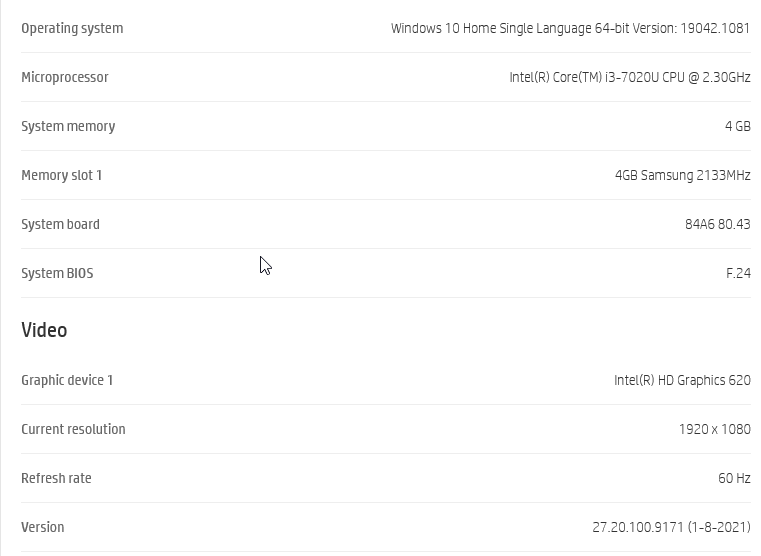-
×InformationNeed Windows 11 help?Check documents on compatibility, FAQs, upgrade information and available fixes.
Windows 11 Support Center. -
-
×InformationNeed Windows 11 help?Check documents on compatibility, FAQs, upgrade information and available fixes.
Windows 11 Support Center. -
- HP Community
- Notebooks
- Notebook Boot and Lockup
- HP Laptop boot time slowed down drastically after the latest...

Create an account on the HP Community to personalize your profile and ask a question
07-06-2021 07:49 AM - edited 07-10-2021 10:33 PM
Few days ago, I updated my HP Laptop with the feature update (20H2) followed by a quality update (KB4023057).
My laptop used to give me similar problems when I first bought it and I had to take it to the service center after which it was a little bearable. But after this update, my laptop has become extremely slow.
It takes more than 2 minutes to boot up, another 30 seconds to get "Welcome" and almost a minute to shut down. Also, after this update, I have observed that desktop windows manager and antimalware service executable takes up more than 70% of my Memory while idle. Overall, my laptop has become very slow and it sucks that HP's laptops always give this kind of problems. My friend updated his cheaper Asus laptop with the same specification too, but it runs smooth like a butter.
What have I tried, without any order:
1. Disabling background apps for solving issues with Desktop Windows Manager (Didn't help).
2. Ran scans like SFC /Scannow, DISM's Repair Health module and Chkdsk. Nothing helped.
3. Set paging to the recommended number. Operating my laptop feels a bit better now.
4. Tried clean boot.
5. Disabled Fast Startup.
6. And few other things as I saw in other community discussions.
My laptop has shown no improvement in booting.
Note: I didn't try updating the BIOS. There was an update available once in older version of HP Support Assistant, it is not showing in the newer version of that software.
Please help.
Edit: As of now, I have updated my BIOS to F.36 and Windows to 21H1. No improvement yet.
07-09-2021 02:10 PM
Thank you for posting on HP Support Community.
Don't worry as I'll be glad to help, I understand that your HP notebook is not working correctly after the windows update.
I have a few troubleshooting steps we could try to fix the issue. Firstly update BIOS: Follow steps from the link: https://support.hp.com/in-en/document/c00042629
If the issue persists, follow the next steps.
The HP Cloud Recovery Tool allows you to download recovery software to a USB drive. You can use the downloaded recovery image file in order to install the Windows operating system.
- Click here: https://support.hp.com/in-en/document/c04758961#AbT3to perform System Recovery (Windows 10)
- Click here: https://support.hp.com/in-en/document/c06162205 to Use the HP Cloud Recovery Tool (Windows 10)
Hope this helps! Keep me posted for further assistance.
Please click “Accept as Solution” if you feel my post solved your issue, it will help others find the solution.
ECHO_LAKE
I am an HP Employee
07-10-2021 10:32 PM
Thank you for responding @Echo_Lake.
By the time of getting your reply, I have updated my BIOS to F.36 and also updated the Windows to 21H1 with the hope of seeing any improvement in my performance. But, it turned out to be of no use.
I assume using the Recovery Tool means resetting my pc and thus losing all of my data. However, currently, I have no way to backup my files anywhere else so that wouldn't be possible for me.
07-14-2021 12:41 PM
Thank you for posting back.
I appreciate your efforts to try and resolve the issue. If you still need additional technical assistance that can be better provided through one-on-one interaction or a remote session with our HP Support team if you would like to continue troubleshooting.
I would request you to contact our Support and our Support Engineers should be able to sort this out. HP Support can be reached by clicking on the following link: www.hp.com/contacthp/
Please feel free to contact us here anytime you need any further assistance. Please click “Accept as Solution” if you feel my post solved your issue, it will help others find the solution.
Have a nice day ahead.
ECHO_LAKE
I am an HP Employee