-
×InformationNeed Windows 11 help?Check documents on compatibility, FAQs, upgrade information and available fixes.
Windows 11 Support Center. -
-
×InformationNeed Windows 11 help?Check documents on compatibility, FAQs, upgrade information and available fixes.
Windows 11 Support Center. -
- HP Community
- Notebooks
- Notebook Boot and Lockup
- HP Pavilion 15 3 Long 2 Short White caps lock blinks

Create an account on the HP Community to personalize your profile and ask a question
01-29-2023 03:10 PM
Hello there! I need help with my HP Pavilion 15. Whenever I try to start my laptop, the caps lock key blinks 5 times (3 long and 2 short) with a white light. I'm unable to put my hands on It (hardware-wise), so I'd likes to know if there are some software procedures I can try or I should directly go to someone who can detect and handle the problem. Mind you that I didn't do anything to the laptop, every intervention to the device was done by experts during the warranty periodo and that I did not retouched it since the last time it was brought in for a battery related problem.
01-29-2023 03:23 PM
The 3 long and 2 short blink sequence on the caps lock key is a diagnostic indicator of a hardware issue, specifically a problem with the memory module(s). You may try the following software steps to troubleshoot the issue:
- Remove the battery and unplug the AC adapter.
- Hold the power button down for 15 seconds to discharge any residual power.
- Reconnect the battery and plug in the AC adapter.
- Press the power button to start the laptop.
If the issue persists, it's recommended to take the laptop to a professional repair center for further diagnosis and repair.
If the answer was helpful to you, please appreciate the effort and vote below by clicking on "Yes".
This will help me a lot and encourage me to give better answers.
My website
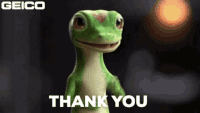

01-29-2023 03:54 PM
Hi, @existentialistd
Below is the link to the service manual where you can find the battery removal and replacement procedure.
Maintenance and Service Guide HP Pavilion 15 Laptop PC
