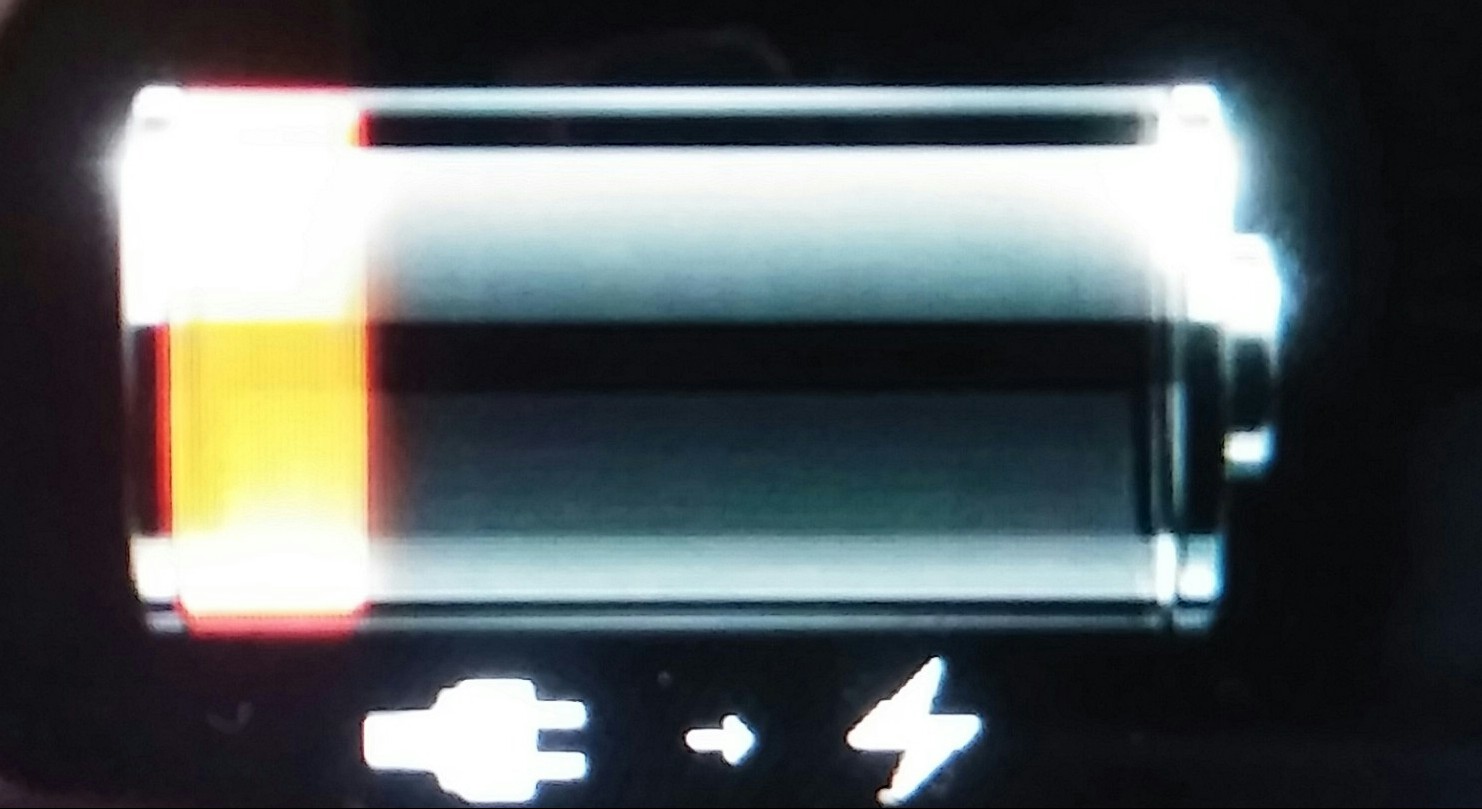-
×InformationNeed Windows 11 help?Check documents on compatibility, FAQs, upgrade information and available fixes.
Windows 11 Support Center. -
-
×InformationNeed Windows 11 help?Check documents on compatibility, FAQs, upgrade information and available fixes.
Windows 11 Support Center. -
- HP Community
- Notebooks
- Notebook Boot and Lockup
- HP Pavilion x2 10-n206nz charging (?) problem

Create an account on the HP Community to personalize your profile and ask a question
05-28-2018 04:51 AM
Hi there!
I got the same problem like Riccardo_M (https://h30434.www3.hp.com/t5/Notebook-Operating-System-and-Recovery/HP-Pavilion-x2-10-n200nl-chargi...), the description is the same.
"Everytime I charge it, it does not start but shows me a black screen with this symbol:
The charging led is also red. But, after some tries, if I leave it charging, eventually the led turns white and I can finally start it. There is no apparent logic in this procedure, and also when it starts to work the battery is fully charged, making me believe that there is no problem with the battery or the charger, but only with the software."
Unfortunatelly he did not specify the solution (if there was any), although the thread shows Solved.
Details:
- The laptop runs on Win10-1803 build, last update. The problems started after 1709 major update. Before that it was all fine.
- BIOS is now at F.15 Rev.A last update.
- Self-diagnostics shows no hardware failure.
- Self-diagnostics says Battery is OK, no calibration is necessary.
- When occasionally the laptop is working and on battery only, Battery monitor program shows 100% charge for 2 hours and the graph starts to decline conform to the 5-6hours discharge line - it goes down to 0 after 8-10 hours altogether. The charging cycle is the same backwards. The battery capacity shown is 20-30% less than the manufacturers specification. I think this is the reason for the 2 hours stayin in 100% charge although discharging.
- ACPI compliant control method battery driver is latest, dated from 10 years ago, Microsoft.
My conclusions/questions up to now:
- The 220V wall outlet is OK, tried different places, no help.
- As the battery IS charged fully, I think the charger and battery is OK.
- The "Battery charge is low" icon shows only and than system powers down completely - is this a Windows or BIOS problem? I think the system recognises a wrong battery voltage value and the rest is just the consequence. But than, how it is that occasionally I can power up correctly? Also, than the system shows 100% charge instantly... ???
PLEASE, read and understand the post before answer. Thanks in advance!
If anyone knows the working solution I'd be grateful for the info, as at this stage I can't use the laptop. Thanx, that's all folks!
Solved! Go to Solution.
Accepted Solutions
06-17-2018 08:34 PM
For all those who concerned: I sent the laptop to Support (within warranty period). The HP backshop replaced the battery AND the motherboard after diagnostics, free of charge. I received the equipment within a week in working condition. A day had passed without problems. I AM satisfied. 🐵
05-28-2018 06:29 AM
If this happens at POST or just after starting the laptop, it could be a BIOS or MB issue:
Try downloading an earlier version of the BIOS:
And try a Power drain (pressing and holding the power button for 20 seconds) or a CMOS reset (Press and hold Win key and V key while turning on the laptop). At most you can go for a full system recovery if the issue persists; Hope this helps you somehow;
05-28-2018 08:06 AM
Thanks. I tried a BIOS Recovery. It reverted back to rev. F.10 - I think it is factory reset -, but the problem persists.
I also tried Power drain, not helped, and CMOS reset, not helped.
I try a complete factory reset on the whole equipment, but it is very difficult, since I can't switch the laptop on. Randomly it starts, but mainly not. 🐵
My plan is, to get back to original of everything and test. If it works that way, I wish to disable EVERY update on anything and live happily ever after. If not, I have no choice left but to get to a service center and let them do what they wish.
05-28-2018 08:17 AM
Hello,
I think if the HP logo appears then just disappears randomly then it could still be the OS but that wouldn't explain the battery icon. The BIOS crisis also reverts settings to default and CMOS reset does that as well.
Your lapto phas 32GB eMMC memory so chances are you don't have a recovery partition but are stuck with the Windows push button reset which i don't think its too effective but worth a shot. You can download and make a bootable media from the MS web site (if you don't have a recovery kit already) but this will most likely install Windows 10 with spring on it already.
05-31-2018 12:49 AM
Hello,
If you get the icon at first and no HP logo that is something that happens at POST, this could be if the battery is loosing power or disconnecting from the motherboard or its just some sort of electrical failure.
If you have re-installed Windows and the BIOS was updated then recovered then you power drained the laptop, the laptop would have to be serviced.
It would be best to contact HP over the phone:
http://www8.hp.com/us/en/contact-hp/ww-phone-assist.html
Just choose the country you live in and also make sure you call the telephone number for consumer products and i'm pretty sure that they would be able to look for repair services for you after they check the serial number of your laptop. Just give it a try as there is nothing much you can do from a software point of view.
05-31-2018 02:56 PM
Thanks, I came to the same conclusion. As there is no more possibilities left for me, I will call HP and let them have the equipment in the shop to rectify the problem. Your help is much appreciated. I leave this post open and come back with the feedback when the story ends. It might be useful for someone else in the future also...