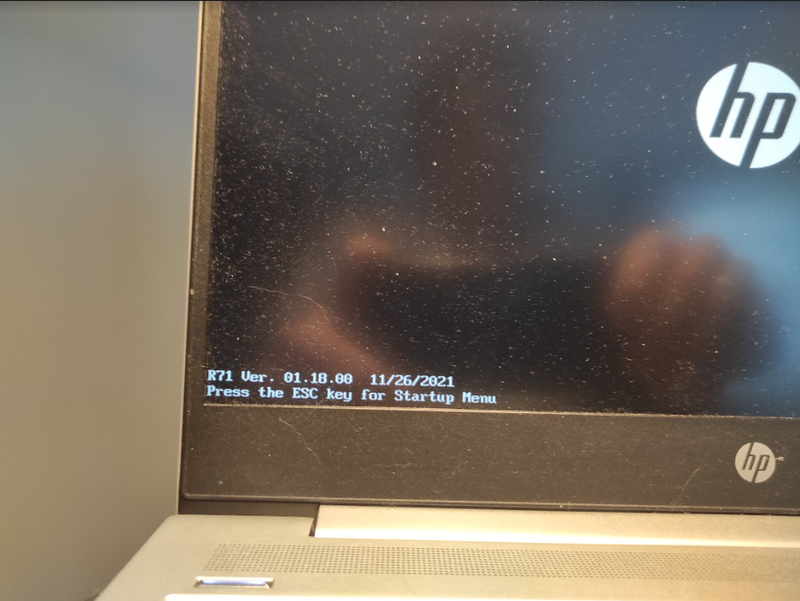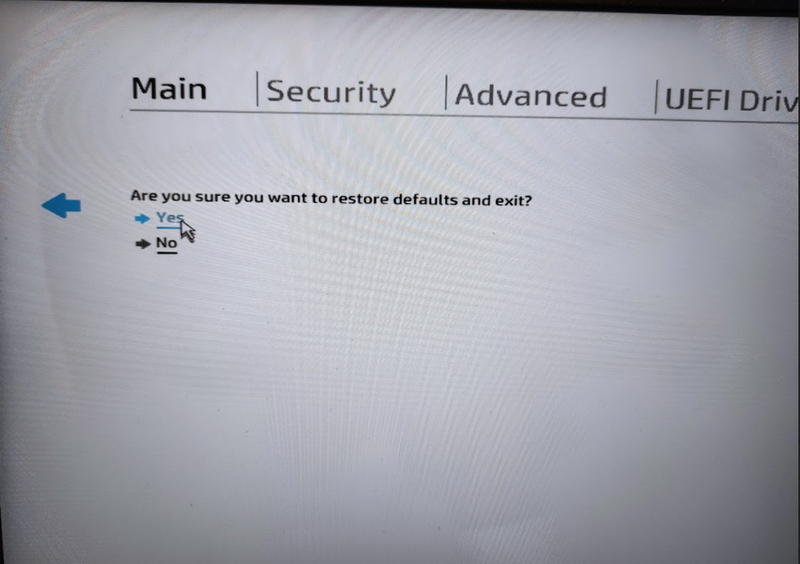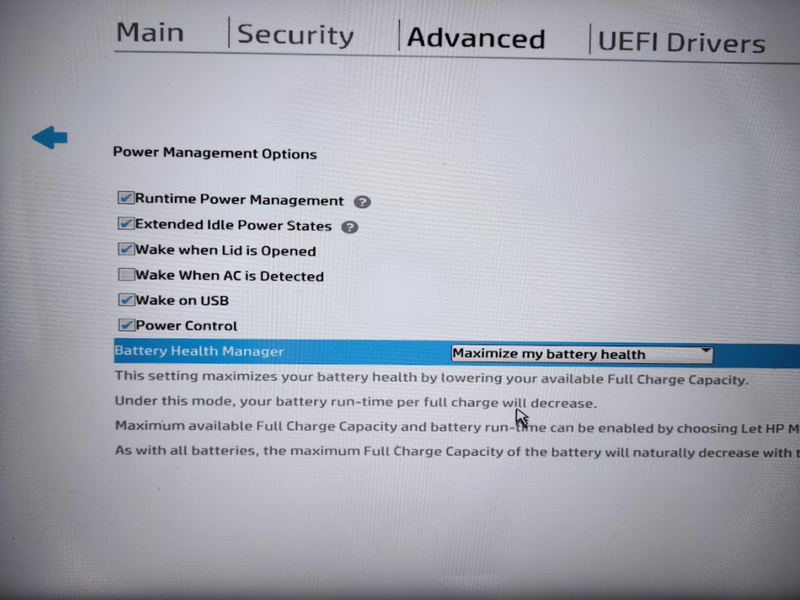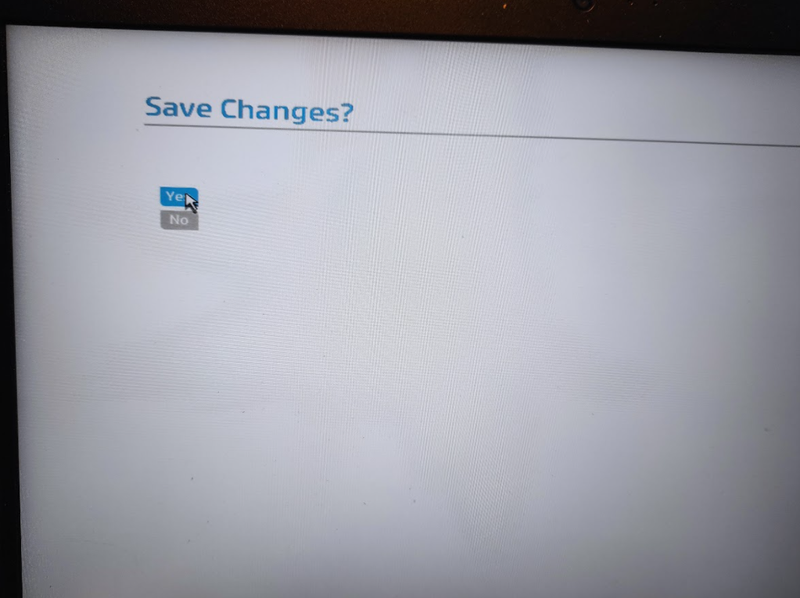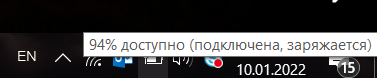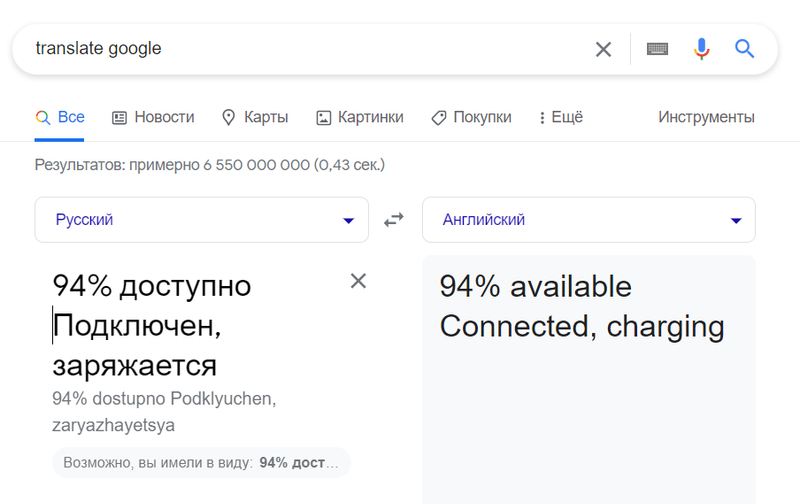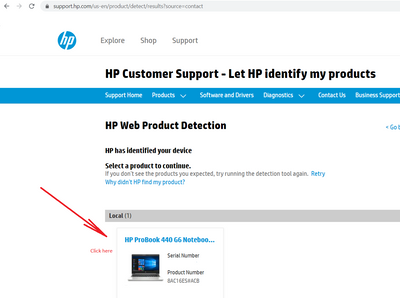-
×InformationNeed Windows 11 help?Check documents on compatibility, FAQs, upgrade information and available fixes.
Windows 11 Support Center. -
-
×InformationNeed Windows 11 help?Check documents on compatibility, FAQs, upgrade information and available fixes.
Windows 11 Support Center. -
- HP Community
- Archived Topics
- Notebooks Archive
- Re: HP ProBook 440 G6 charging issue

Create an account on the HP Community to personalize your profile and ask a question
01-09-2022 03:08 PM - edited 01-10-2022 04:06 AM
Hello, i've recently updated my notebook to the latest BIOS release (R71 01.18.00 Rev.A). I am using USB Type C PD adapter to power my notebook. By the way, the problem also matters with standard power supply.The problem is that the battery is being charged to 100% even if i select an option 'Battery Health Manager - Maximize my battery health' in the appropriate BIOS menu. Before the update it worked fine and charging stopped when battery get about 80% charge.
I've tried to reset BIOS menu settings to the factory default, but it does not help.
01-09-2022 03:17 PM
Hello @n0-name .
Do the following if you have those options enabled:
Enter the bios of your HP laptop
Go to the power management tab.
In the last part where it mentions the control panel, select
In that same place 3 options are shown
A - The battery health option - This is the option that only lets you charge the battery up to 80%.
B - The HP option - It allows HP to manage the battery.
C - The battery maximixed option - This is the option that again allows you to let the battery charge up to 100%.
I am proudly Mexican, a Computer Systems Engineer and a community volunteer.
If you found the answer helpful and/or you want to say “thanks”? Click the “ Yes ” box belowDid I help solve the problem? don´t forget to click “ Accept as a solution”
, someone who has the same query may find this solution and be helped by it.

01-10-2022 12:47 AM - edited 01-10-2022 12:48 AM
@GOLD_MASTER I think you have not read the entire post. I have mentioned that this option is already set:
"A - The battery health option - This is the option that only lets you charge the battery up to 80%."
It does not seem to work anymore. Battery is always charged to 100%.
It worked on the previous firmware release.
01-12-2022 10:33 PM - edited 01-17-2022 03:15 PM
@n0-name Perfect, thanks for following up on the topic.
have you been using your equipment for a year or more?
I am proudly Mexican, a Computer Systems Engineer and a community volunteer.
If you found the answer helpful and/or you want to say “thanks”? Click the “ Yes ” box belowDid I help solve the problem? don´t forget to click “ Accept as a solution”
, someone who has the same query may find this solution and be helped by it.

01-13-2022 12:25 AM - edited 01-13-2022 07:58 AM
(edited)
Less than 1 year.
There is no problem with the battery.
The problem is that the latest BIOS release has a bug, because since it was updated, the option 'Battery Health Manager - Maximize my battery health' is not working anymore as it supposed to work (and it was worked fine just beforethat). N.B.: When 'Maximize my battery health' option is switched, then the battery charging must terminate nearly at 80%. But instead of that the battery charge fulls up to 100%.
Also i cannot contact HP support, after the website identifies my equipment and clicking on the appropriate button where notebook is shown, the page stucks in 'Loading' stage and nothing going on then.