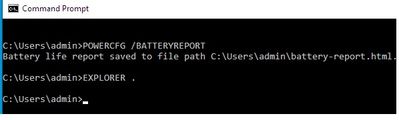-
×InformationNeed Windows 11 help?Check documents on compatibility, FAQs, upgrade information and available fixes.
Windows 11 Support Center. -
-
×InformationNeed Windows 11 help?Check documents on compatibility, FAQs, upgrade information and available fixes.
Windows 11 Support Center. -
- HP Community
- Archived Topics
- Notebooks Archive
- HP ProBook 440 G6 charging issue

Create an account on the HP Community to personalize your profile and ask a question
01-16-2022 08:53 AM - edited 01-16-2022 09:01 AM
As mentioned by @GOLD_MASTER your battery has been used. It is possible you need to do a manual calibration due to a bios upgrade. Battery calibration is done thru the HP support assistant as explained here
https://support.hp.com/us-en/document/ish_2268927-1713329-16
Overcharging the battery can be a serious problem. Fortunately, your battery (under $20 USD) can be easily removed unlike my Surface Pro 4 where the overcharge swelled the battery and pushed the screen out. Microsoft had an update for my SP4 that allowed me to set the charge to %50 which was worthless as it came out after the problem. %80 might have worked better but that was not an option I have so I disabled the feature and I no longer leave the laptop plugged in as I normally did.
I assume your system is in warrantee. You can make service call to complain about the feature not working anymore. You should tell the service person that the system overheats when in use and charging at same time and you are concerned about it catching on fire while on your frequent plane trips. That worked for me but my SP4 was well known to have a serious battery problem and they swapped out my battery shortly after I made the call.
Thank you for using HP products and posting to the community.
I am a community volunteer and do not work for HP. If you find
this post useful click the Yes button. If I helped solve your
problem please mark this as a solution so others can find it


01-16-2022 10:27 PM - edited 01-17-2022 03:19 PM
@n0-name .
Have you already performed a rollback?
I am proudly Mexican, a Computer Systems Engineer and a community volunteer.
If you found the answer helpful and/or you want to say “thanks”? Click the “ Yes ” box belowDid I help solve the problem? don´t forget to click “ Accept as a solution”
, someone who has the same query may find this solution and be helped by it.

01-17-2022 12:51 AM - edited 01-17-2022 05:44 AM
@GOLD_MASTER the battery is fine. Where did i said that it cannot reach 100% capacity? How did you decided that the battery has lost the ability to retain the necessary energy and suffered some kind of wear and tear / lost its capacity without providiing diagnostic information about this battery ??? The battery can reach 100% capacity with no problem. My problem is NOT related with battery capacity and / or its performance. Read the entire post again and again.
01-17-2022 07:17 AM - edited 01-17-2022 07:21 AM
What @GOLD_MASTER says is correct and so are you and there could well be a fault with the BIOS as I read were the power module was updated.
There are two battery parameters: Design Capacity and Full Capacity. Design is always larger and if not then
the battery needs to be calibrated. IMHO this can happen after a bios upgrade.
I am no privy to HP's charging design algorithm but I can give an analysis based on a reading of the BatteryReport
There are two reports here you may want to look at
https://stateson.net/docs/SP4_battery-report.html
https://stateson.net/docs/AcerV5_battery-report.html
I suspect that the %100 charge you see is due to the "full charge" but that value is under the %80 of the Design Charge.
If you do a battery calibration you MAY get the %80 report working again. It could also be that HP is handling the charging a different way and is failing (bug in bios) to report %80 of full charge.
It would be helpful if you could post your battery report. someplace where I could download it for an analysis. If you do then can you give permission for me to use it in subsequent studies?
Acer V5-471p
DESIGN CAPACITY 32,560 mWh (most recent is always shown)
FULL CHARGE CAPACITY 22,304 mWh
PERIOD FULL CHARGE CAPACITY DESIGN CAPACITY
2018-09-10 - 2018-11-17 34,341 mWh 36,584 mWh (battery was replaced)
2018-11-17 - 2018-11-29 28,296 mWh 32,692 mWh
2021-12-26 - 2022-01-02 22,304 mWh 32,560 mWh
Surface Pro 4 (back to life 2021-12-26) with 3rd battery and screen
DESIGN CAPACITY 38,152 mWh
FULL CHARGE CAPACITY 34,432 mWh
Connected battery first time 10-24-2021
PERIOD FULL CHARGE CAPACITY DESIGN CAPACITY
2021-10-24 - 2021-10-31 40,980 mWh 38,152 mWh
clearly appears to be "overcharged"
The screen flickered and I had to replace the screen a month later
The system was not usable due to flickering so was unable to calibrate battery
2021-12-26 - 2022-01-02 36,639 mWh 38,152 mWh
I did a calibration and Full Charge is now being measured correctly
Manual calibration is recommended every 2-3 months.
Thank you for using HP products and posting to the community.
I am a community volunteer and do not work for HP. If you find
this post useful click the Yes button. If I helped solve your
problem please mark this as a solution so others can find it


01-17-2022 08:33 AM
powercfg /batteryreport
Installed batteries
| BATTERY 1 | |
| NAME | Primary |
| MANUFACTURER | Hewlett-Packard |
| SERIAL NUMBER | 35944 2019/08/02 |
| CHEMISTRY | LIon |
| DESIGN CAPACITY | mWh |
| FULL CHARGE CAPACITY | mWh |
| CYCLE COUNT | 79 |
01-17-2022 09:13 AM - edited 01-17-2022 09:53 AM
The drivers need to be reinstalled as they are not providing any measurements. Note there are 2 versions of win11 below
https://support.hp.com/us-en/drivers/selfservice/hp-probook-440-g6-notebook-pc/23200928
You should use the device manager to "uninstall" the drivers and then do a scan for new hardware to re-install. If that does not fix the problem then download new drivers.
Start with the chipset drivers and if that does not work then ...
To avoid downloading ALL drivers, look at the date of the existing drivers and download from the above link the ones that are newer.
It is possible the "battery driver" is a Microsoft generic "handler" for the real HP driver. On second thought you might be better off installing all the drivers.
Good Luck with Win11
[edit] I think you need to be online to run the powercfg test as the design info for the battery has to come from somewhere.
It appears your battery is fairly old: October 2019
I am not sure how shelf life counts against batteries lifetimes.
Thank you for using HP products and posting to the community.
I am a community volunteer and do not work for HP. If you find
this post useful click the Yes button. If I helped solve your
problem please mark this as a solution so others can find it


01-17-2022 10:57 AM
no, the is no problem with the battery.
@GOLD_MASTER has not read the entire post and assumed that the problem is related to battery issue, without providing proof facts of his assument (links to documentation or KB articles).
Do you understand how the option 'Battery Health Manager - Maximize my battery health' works? If yes, how it is related to a battery health and its wear\degrade? The answer is - no way. It seeks the current battery charge level. If the battery charge does not stop at 80% and continues charging up to 100% , this function seems to be broken.
I think i can check this issue by downgrading BIOS to the previous release (01.17.00 Rev.A)
01-17-2022 03:22 PM - edited 01-17-2022 03:23 PM
Download and install the following bios update: https://ftp.hp.com/pub/softpaq/sp136501-137000/sp136533.exe
01.18.00 Rev.A for Windows 11.
Download and install the following drivers:
https://ftp.hp.com/pub/softpaq/sp101001-101500/sp101377.exe
https://ftp.hp.com/pub/softpaq/sp113501-114000/sp113546.exe
Finally, restart the computer and check if the configuration you made from the bios is now respected.
I am proudly Mexican, a Computer Systems Engineer and a community volunteer.
If you found the answer helpful and/or you want to say “thanks”? Click the “ Yes ” box belowDid I help solve the problem? don´t forget to click “ Accept as a solution”
, someone who has the same query may find this solution and be helped by it.