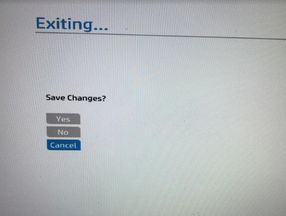-
×InformationWindows update impacting certain printer icons and names. Microsoft is working on a solution.
Click here to learn moreInformationNeed Windows 11 help?Check documents on compatibility, FAQs, upgrade information and available fixes.
Windows 11 Support Center. -
-
×InformationWindows update impacting certain printer icons and names. Microsoft is working on a solution.
Click here to learn moreInformationNeed Windows 11 help?Check documents on compatibility, FAQs, upgrade information and available fixes.
Windows 11 Support Center. -
- HP Community
- Notebooks
- Notebook Boot and Lockup
- HP Z Book Direct Booting to BIOS

Create an account on the HP Community to personalize your profile and ask a question
12-31-2021 08:28 PM
Hello,
Happy new year. I am having a HP ZBook Studio G3 laptop, which was working perfectly fine. last week when i booted, its directly entering to Setup ( BIOS) page and asking to save changes. when ever i reboot it always entering to BIOS only. If i enter Esc during post it shows the start up menu, and if i press continue to boot, it boot s to windows normally. I was thinking it could be due to the BIOS key (F10) is pressed in the keyboard. But once i opened the windows and open virtual keyboard, it doesn't show any key is pressed and it works fine.
I updated to latest bios and did a factory default of BIOS also reinstalled the OS also, but still if i use a normal boot it always entering to BIOS. If i log in to startup and press continue boot, it boots to windows and all works in windows.
Please help !!!!
Didn't find what you were looking for? Ask the community