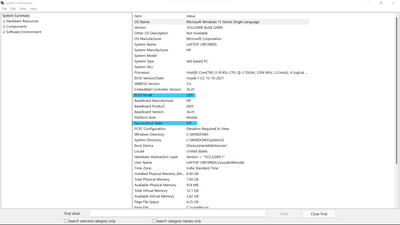-
×InformationNeed Windows 11 help?Check documents on compatibility, FAQs, upgrade information and available fixes.
Windows 11 Support Center. -
-
×InformationNeed Windows 11 help?Check documents on compatibility, FAQs, upgrade information and available fixes.
Windows 11 Support Center. -
- HP Community
- Notebooks
- Notebook Boot and Lockup
- How can I enable secure boot under the BIOS menu?

Create an account on the HP Community to personalize your profile and ask a question
01-05-2022 09:31 AM
Product Id.- 7NH61PA#ACJ
CPU:- Intel Core i3-8145U
GPU:- Integrated Intel UDH Graphics 620
How can I enable secure boot mode under my laptop's BIOS options?
BIOS version:- F53 Rev. A
01-05-2022 01:45 PM
Firmware on laptop is of two very different versions: BIOS and UEFI. If you have only BIOS, there is no Secure Boot option. If you have UEFI (and it would say that at the top of the Settings screen), the Secure Boot is usually on the Security or Boot page.
I am a volunteer and I do not work for, nor represent, HP

01-06-2022 09:07 AM
Appears you have Legacy boot enabled. For Secure Boot, I believe you have to disable that -- at least, that is how it is on the PCs I have used. Yours may be different.
I am a volunteer and I do not work for, nor represent, HP