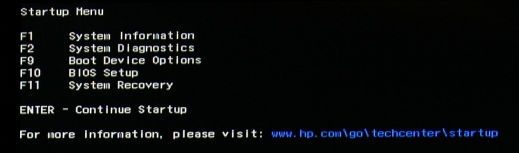-
1
×InformationNeed Windows 11 help?Check documents on compatibility, FAQs, upgrade information and available fixes.
Windows 11 Support Center. -
-
1
×InformationNeed Windows 11 help?Check documents on compatibility, FAQs, upgrade information and available fixes.
Windows 11 Support Center. -
- HP Community
- Notebooks
- Notebook Boot and Lockup
- How to configure the right way my BIOS (i need to boot from ...

Create an account on the HP Community to personalize your profile and ask a question
02-18-2017 08:25 AM
I just bought my laptop yesterday and i installed a new update( i dont know which one) when i restarted it (update installation succesfully) then this error has appeared
Intel UNDI, PXE-2.1(build 083)
Copyright (C) 1997-2000 Intel Corporation
This Product is covered by one or more of the following patents:
US6,570,884, US6, 115,776, and US6, 327, 625
Realtek PCIe FE Family Controller Series v1.38 (06/16/15)
PXE-E61: Media test failure, check cable
PXE-M0F: Exiting PXE ROM.
No bootable device -- insert boot disk and press any key
when i press any key same error appears again, help me how should i configure my bios settings to make this work (to start correctly my operating system)
Thank you..
Solved! Go to Solution.
Accepted Solutions
02-18-2017 10:24 AM
Hello;
Allow me to welcome you to the HP forums!
From your description, it looks like your default boot settings got changed to boot from the network -- PXE booting.
You simply need to go into the BIOS settings and change them to boot from your local drive.
When you press the Esc key repeatedly while booting, you should see an HP Startup Menu similar to the one below:
Press the key that will bring up the BIOS/UEFI setup option, once there, change your boot to the local drive.
Good Luck
I am a volunteer and I do not work for, nor represent, HP

02-18-2017 10:24 AM
Hello;
Allow me to welcome you to the HP forums!
From your description, it looks like your default boot settings got changed to boot from the network -- PXE booting.
You simply need to go into the BIOS settings and change them to boot from your local drive.
When you press the Esc key repeatedly while booting, you should see an HP Startup Menu similar to the one below:
Press the key that will bring up the BIOS/UEFI setup option, once there, change your boot to the local drive.
Good Luck
I am a volunteer and I do not work for, nor represent, HP