-
×InformationNeed Windows 11 help?Check documents on compatibility, FAQs, upgrade information and available fixes.
Windows 11 Support Center. -
-
×InformationNeed Windows 11 help?Check documents on compatibility, FAQs, upgrade information and available fixes.
Windows 11 Support Center. -
- HP Community
- Notebooks
- Notebook Boot and Lockup
- Hp error 0xc0000001 and unable to reset

Create an account on the HP Community to personalize your profile and ask a question
07-06-2022
04:31 AM
- last edited on
07-06-2022
07:44 AM
by
![]() Ric_ob
Ric_ob
So today I turned on my pc and it worked just fine. I turned it off just 2 hours and when I get back it was stuck on automatic repair. I unabled it but I got this error : 0xc0000001. I tried to uninstall the latest quality and feature update but it doesn’t work. I also tried a reset but it stopped at the middle of the reset. I also tried many things in the command panel but nothing worked. I don’t know what to do anymore so if someone can help me I’d be glad
07-08-2022 11:09 AM
Hi @Alguedemer
Welcome to the HP Support Community.
I'd like to help!
May I have the exact model name of the product? Refer to this document for steps to find the product details. Do not share any of your personal information such as serial, phone number, email ID, etc.
Keep me posted.
I am an HP Employee
07-24-2022 01:47 PM
Thanks for your response.
I would like to know the following information to assist you better:
- Did any software changes or updates happen on the laptop prior to this issue?
- Did any hardware changes take place?
Meanwhile, during y research, I came across a few steps that should help in fixing this issue:
- Power off the laptop.
- Remove the battery out. If the battery is integrated and does not have a latch to release it then leave the battery inside the laptop.
- Disconnected AC adapter from the laptop.
- Press and hold the power button for 15 seconds.
- Reconnect the battery and plug the AC adapter.
- Power ON the laptop.
If the issue persists then let us run a hardware test on the laptop by following the below steps: - Power off the laptop.
Turn on the laptop and immediately press Esc repeatedly, about once every second. When the menu appears, press the F2 key.
On the main menu, click Component Tests.
Figure : Selecting Component Tests from the main menu
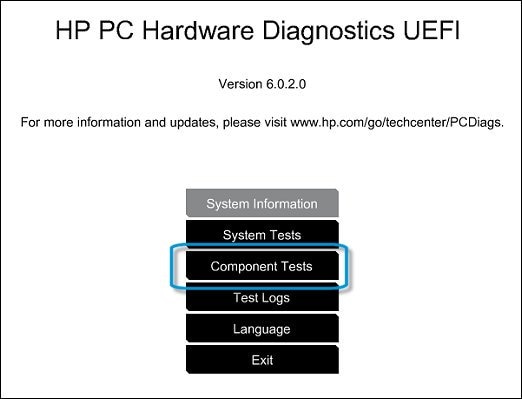
The Component Tests menu displays. Your Component Tests menu might be different, depending on the components installed on your computer.
Your Component Tests menu might be different, depending on the components installed on your computer.
Figure : Sample list of Component Tests

- Please initiate a Hard Drive/Storage Test.
If the hard drive test passes then please perform a Microsoft System Restore to rollback the laptop to an earlier date when everything worked fine. This will not delete your data. You may refer to "Restore your computer when Windows cannot start normally" from this HP document.
In case the Microsoft System Restore fails then please initiate a Microsoft Push Button Reset. This can be done either while preserving your personal data and customizations, or removing all your personal data. Please refer to "Perform a reset through Windows Recovery Environment" from this HP document.
Hope this helps! Keep me posted.
Please click “Accept as Solution” if you feel my post solved your issue, it will help others find the solution.
Click the “Yes" on the bottom right to say “Thanks” for helping.
I am an HP Employee
