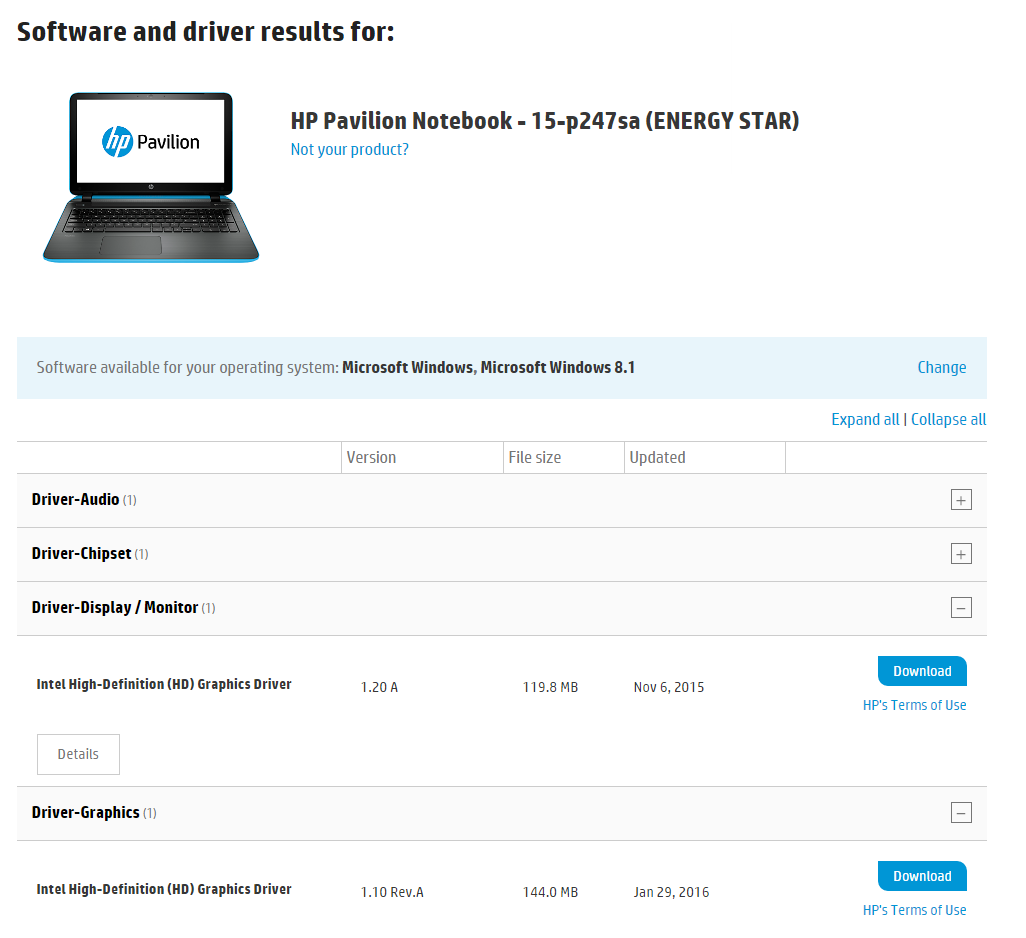-
×InformationNeed Windows 11 help?Check documents on compatibility, FAQs, upgrade information and available fixes.
Windows 11 Support Center. -
-
×InformationNeed Windows 11 help?Check documents on compatibility, FAQs, upgrade information and available fixes.
Windows 11 Support Center. -
- HP Community
- Notebooks
- Notebook Boot and Lockup
- I cannot upgrade my intel display driver

Create an account on the HP Community to personalize your profile and ask a question
08-15-2016 01:11 PM
My intel display driver keeps on crashing, restarting and making the computer freeze.
When I use HP Support Assistant I do not see any drivers on the update tab.
When I use the HP website to download graphics drivers, there are two of them, and they both are not compatible with my computer.
So how do I stop my computer from freezing?
Solved! Go to Solution.
Accepted Solutions
08-15-2016 02:11 PM - edited 08-15-2016 02:17 PM
Hi:
OK..I now see the 2nd Intel graphics driver...this is the one you want. The other one is for notebooks with the Pentium processors.
This package provides the driver that enables the Intel High-Definition (HD) Graphics in supported notebook models that are running a supported operating system. If high-definition multimedia interface (HDMI) video output is supported, this package also installs the HDMI Audio Driver.
File name: sp69623.exe
Since you have already run this driver and it didn't work, let's try the following...
In Device Manager, expand Display adapters, right click the Intel HD graphics adapter, and select 'Update Driver Software'.
In the following window, select 'Browse my computer for driver software' and then select 'Let me pick from a list of device drivers on my computer'.
In the next window, click the 'Have Disk' button, and then browse to C:\SWSetup\sp69623\Graphics\ and left click on the file 103633.inf to highlight it, and then click Open.
Click on 'Ok' and then click 'Next' and see if the driver installs that way.
When done, click 'Close' and then click 'Yes' to restart the notebook.
You can also try this same method with the latest Intel graphics driver for your notebook directly from the Intel site, if the above driver fails to resolve the issue.
Use the 64 bit zip file.
The only variation to the above procedure would be to right click on the Intel graphics driver zip file, select Extract All from the list, and you would select the igdlh64.inf file in the Graphics folder.
This process worked for another forum member with the Intel HD 4400 graphics adapter and W8.1.
08-15-2016 01:43 PM - edited 08-15-2016 01:43 PM
Hi:
There are a few variations of the 15-p247.
For example the 15-p247tx is one of them, and I only see 1 Intel graphics driver (sp68116) for W8.1.
Please post the product number of your notebook, which can be found on the same sticker as the serial number.
08-15-2016 02:11 PM - edited 08-15-2016 02:17 PM
Hi:
OK..I now see the 2nd Intel graphics driver...this is the one you want. The other one is for notebooks with the Pentium processors.
This package provides the driver that enables the Intel High-Definition (HD) Graphics in supported notebook models that are running a supported operating system. If high-definition multimedia interface (HDMI) video output is supported, this package also installs the HDMI Audio Driver.
File name: sp69623.exe
Since you have already run this driver and it didn't work, let's try the following...
In Device Manager, expand Display adapters, right click the Intel HD graphics adapter, and select 'Update Driver Software'.
In the following window, select 'Browse my computer for driver software' and then select 'Let me pick from a list of device drivers on my computer'.
In the next window, click the 'Have Disk' button, and then browse to C:\SWSetup\sp69623\Graphics\ and left click on the file 103633.inf to highlight it, and then click Open.
Click on 'Ok' and then click 'Next' and see if the driver installs that way.
When done, click 'Close' and then click 'Yes' to restart the notebook.
You can also try this same method with the latest Intel graphics driver for your notebook directly from the Intel site, if the above driver fails to resolve the issue.
Use the 64 bit zip file.
The only variation to the above procedure would be to right click on the Intel graphics driver zip file, select Extract All from the list, and you would select the igdlh64.inf file in the Graphics folder.
This process worked for another forum member with the Intel HD 4400 graphics adapter and W8.1.
08-15-2016 04:15 PM
What driver are you referring to?
The first one I got right from your notebook's support page.
If you are referring to the second one from Intel, I am not employed by, nor do I represent HP, so I can't answer as to why they don't work with Intel to keep the graphics drivers updated.
Probably a cost thing.
08-15-2016 04:29 PM
You're very welcome.
Unfortunately, I have no idea why the driver just doesn't install automatically, but as you can see from that other post, the other forum member had the same problem with W8.1 and the HP drivers listed on the support page.
The bottom line is the driver installed and hopefully that will take care of the problem.
My goal is not to find difficulty, but to remove it.