-
×InformationNeed Windows 11 help?Check documents on compatibility, FAQs, upgrade information and available fixes.
Windows 11 Support Center. -
-
×InformationNeed Windows 11 help?Check documents on compatibility, FAQs, upgrade information and available fixes.
Windows 11 Support Center. -
- HP Community
- Notebooks
- Notebook Boot and Lockup
- Keyboard issue no background light and and no reaktion somet...

Create an account on the HP Community to personalize your profile and ask a question
06-30-2020 01:51 PM
Hello together,
from today I have pa problem with my keyboard.
The Background light is not working anymore and the keys are sometimes not working so some letters are missing by writing. At second try the key are often wrorking.
I already had contact wih customer support but
so i tried to do this :
Please do this:
1. Switch off the device, disconnect all devices that are connected including the power supply and then press the power button for 30 seconds.
2. Reconnect the power supply, then hold down the "Windows key" and "V", now switch on the device and keep the keys pressed until something appears on the screen. Then the buttons can be released.
3. Switch off the device again. Then switch on and immediately press the "ESC" key several times. In the "Start up menu" please press the "F10" key. Here in the BIOS please press the "F9" key. Confirm the window with "load setup defaults" to "yes". Then press the "F10" key and confirm the window with "yes".
at the beginning it worked fine again. But not for long time
Also restart with the on Button is helpul for some time,.
I also tried to deinstall the driver for the keyboard but no change.
thank for tips in advance
Greeting woodline
07-04-2020 07:24 PM
Thank you for posting on HP Support Community.
Don't worry as I'll be glad to help, I have a few troubleshooting steps we could try to fix the issue:
-
Download the latest version of HP PC Hardware Diagnostics.
-
In Windows, search for and right-click HP PC Hardware Diagnostics for Windows, and then select Run as administrator.
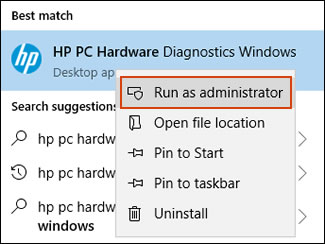
-
Click Component Tests, click Input Devices and then select the Keyboard Test.
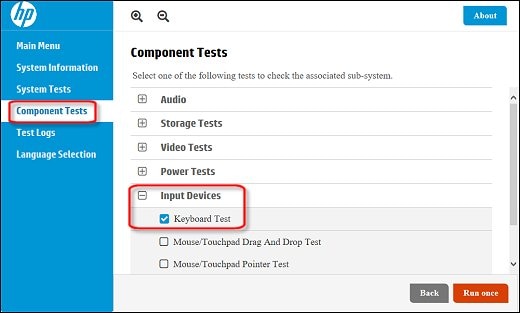
-
Click Run once to begin the test.
The test ends when you complete the tasks or after 3 minutes.
For more information about using the HP PC Hardware Diagnostics for Windows, go to HP PCs - Testing for Hardware Failures.
Hope this helps! Keep me posted for further assistance.
Please click “Accept as Solution” if you feel my post solved your issue, it will help others find the solution.
ECHO_LAKE
I am an HP Employee
