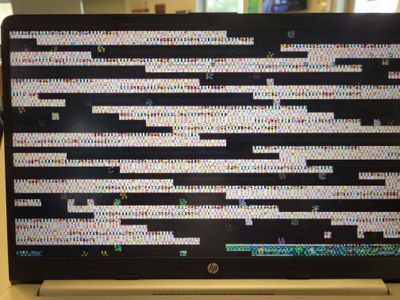-
×InformationNeed Windows 11 help?Check documents on compatibility, FAQs, upgrade information and available fixes.
Windows 11 Support Center. -
-
×InformationNeed Windows 11 help?Check documents on compatibility, FAQs, upgrade information and available fixes.
Windows 11 Support Center. -
- HP Community
- Archived Topics
- Notebooks Archive
- Laptop Occasionally Crashing with this screen

Create an account on the HP Community to personalize your profile and ask a question
10-13-2022 01:10 PM - edited 10-13-2022 01:12 PM
Hello.
Possible reasons are:
- smashed display cable
- corrupted video card (if external) or MB
- corrupted video drivers
- memory issue
- some other driver issues
Here is what you can do:
1. Download HP Support Assistant >> https://support.hp.com/us-en/help/hp-support-assistant
Install it and ensure all drivers, BIOS and others are installed.
2. Uninstall the graphics driver via Device Manager
>> https://www.intel.com/content/www/us/en/support/articles/000057389/graphics.html
Reinstall the Intel driver >> https://ftp.hp.com/pub/softpaq/sp141001-141500/sp141324.exe
3. Download & Install the HP UEFI HW diagnostics -> https://ftp.hp.com/pub/softpaq/sp141501-142000/sp141572.exe
Reboot your computer and go into UEFI F2 mode
Perform Component test
- Test the memory
- Test the video
Details can be found here >> https://support.hp.com/us-en/document/ish_2854458-2733239-16
Post back the results of the Component tests
4. Do you connect the crash to moving the display up and down or some other action you do in a particular moment ?
*** HP employee *** I express personal opinion only *** Joined the Community in 2013