-
×InformationNeed Windows 11 help?Check documents on compatibility, FAQs, upgrade information and available fixes.
Windows 11 Support Center. -
-
×InformationNeed Windows 11 help?Check documents on compatibility, FAQs, upgrade information and available fixes.
Windows 11 Support Center. -
- HP Community
- Notebooks
- Notebook Boot and Lockup
- Laptop won't run on battery

Create an account on the HP Community to personalize your profile and ask a question
10-15-2018 09:30 AM
I put a new battery in our laptop in June and it has worked fine, either plugged in or on battery, until today. Now, it will not boot up on battery alone. If it's plugged in, it works fine but when I pull the power cord to work on battery alone, it instantly shuts down. I ran the HP battery test and it came back saying "the battery hasn't been charged lately"...."available battery power is 100%". It can't be both! Any thoughts? Thanks.
10-16-2018 05:59 PM
Thank you for joining HP Forums.
It's a pleasure finding answers for your technical queries to assist you.
To provide you with an accurate solution, I'll need a few more details:
Was any update done recently?
Use the following steps to open the Component Tests menu and run battery test under power test.
-
Hold the power button for at least five seconds to turn off the computer.
-
Turn on the computer and immediately press Esc repeatedly, about once every second. When the menu appears, press the F2 key.
-
On the main menu, click Component Tests.
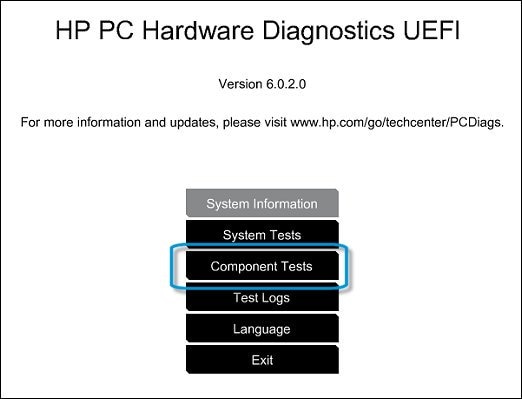
-
The Component Tests menu displays.
Your Component Tests menu might be different, depending on the components installed on your computer.

Battery Test - The Battery Test checks your system to make sure that the battery is functioning properly. It tests the battery and allows you to run calibration if needed.
The Battery Check test time is 2 minutes. Battery Calibration time is 2 to 4 hours.
To run the test and for battery information, follow the steps in Battery Test.
Keep me posted, how it goes!
Have a great day!
Raj1788
I am an HP Employee
10-16-2018 06:21 PM
Raj1788,
Thanks for the reply. I ran the test and the results were: " Battery Test: Primary - Passed (4)" and "Battery Test: Passed".
As for updates, the last was on 10 October, Windows 10 Version 1803 for x64 based system (KB44629190). So it ran ok for several days after that upgrade before the problem appeared.
I should also mention this laptop was purchased in early 2011 so it's probably on its last legs.
John
10-17-2018 05:09 PM
Thanks for the reply,
Update the BIOS using this link: https://support.hp.com/in-en/drivers
Rreinstall the batter drivers.
Step 01. Click on the Start Button
Step 02. Type "Device Manager" in the start search box & open the Device Manager
Step 03. Look for Batteries and expand it by click on the + symbol on the left
Step 04. Right Click on "Microsoft ACPI Compliant Control Method Battery" & uninstall
Note: This Battery driver will get re-installed automatically when you restart the Notebook again
Step 05. Please Shutdown the Notebook
Step 06. Please remove the Battery and unplug the Power Adapter
Step 07. Press and Hold the Power Button for full 1 Minute
Step 08. Go ahead and put back the Battery and connect the Power Adapter
Keep me posted, how it goes!
If the information I've provided was helpful, give us some reinforcement by clicking the Accepted Solution and Kudos buttons, that'll help us and others see that we've got the answers!
Have a great day!
Cheers:)
Raj1788
I am an HP Employee
10-17-2018 06:04 PM
Raj, Thanks for the suggestions but they didn't work. An update of HP Support Assistant said there were no updates, the BIOS is F.17. Continuing with the other steps still resulted in the laptop not working on battery alone. No need to go further, it works ok plugged in and that will be sufficient until we decide on a new laptop.
10-17-2018 06:41 PM
Thanks for the reply,
It seems that it could be a hardware issue.
I have sent you a private message, to contact HP Phone support depending on the product that cannot be shared in a public post.
Can you please check your inbox on the forums page for the private message.
Have a great day!
Raj1788
I am an HP Employee
