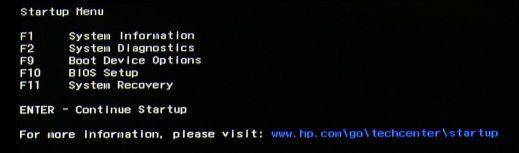-
×InformationNeed Windows 11 help?Check documents on compatibility, FAQs, upgrade information and available fixes.
Windows 11 Support Center. -
-
×InformationNeed Windows 11 help?Check documents on compatibility, FAQs, upgrade information and available fixes.
Windows 11 Support Center. -
- HP Community
- Notebooks
- Notebook Boot and Lockup
- My HP Beats Special Edition Factory Rebooting Stuck

Create an account on the HP Community to personalize your profile and ask a question
03-12-2020 01:30 PM
Hi,
Ive had this PC for 5 years and has worked very well until a year ago. It is very slow and I suspect malware. It has a i7 processor and should not be this slow. My home allows my other laptops to run at 300mbs and on the PC only at 20mbs, and the ethernet port doest work anymore.
I have tried to reboot to factory setting and it always gets stuck for more than one day at "Resetting this PC 42%" specifically at that number.
Should I be waiting for longer? Any recommendations on how to reboot this pc to factory settings?
03-12-2020 02:18 PM
IF you're stuck using WiFi because the wired network does not work anymore, of course, that is going to be a LOT slower than ehternet -- but the reset failing tends to indicate a hard drive issue, which would also be reflected in driver issues that would stop the WiFi from working.
If your PC is new enough to support UEFI, you can use these steps to test the hard drive: http://support.hp.com/us-en/document/c00439024
If not, to check the drive you have to follow these steps:
1) Press Esc key repeatedly, several times a second, while rebooting the laptop. Do NOT hold the key down, just press it over and over.
2) Eventually, you will see an HP Startup Menu -- that will look similar to the image below ...
3) press the Function key for testing the hard drive (usually F2) and let it run.
Please report back the test results.
I am a volunteer and I do not work for, nor represent, HP

03-13-2020 01:20 PM
Hi @WAWood
Thank you for your advise.
I have run the system exausitve tests and all have passed and still my Microsoft Surface obtains 300mbps of speed and my HP only 20 to 30 mbps and the ethernet port still doesnt work.
Please see the pictures.
Let me know what else I can do to resolve the conection porblem.
Best,
Alvaro