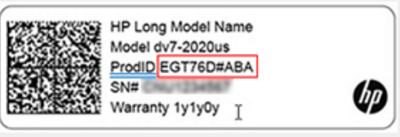-
×InformationNeed Windows 11 help?Check documents on compatibility, FAQs, upgrade information and available fixes.
Windows 11 Support Center. -
-
×InformationNeed Windows 11 help?Check documents on compatibility, FAQs, upgrade information and available fixes.
Windows 11 Support Center. -
- HP Community
- Notebooks
- Notebook Boot and Lockup
- My Hp 630 laptop not turning on

Create an account on the HP Community to personalize your profile and ask a question
09-02-2022 08:11 PM
Please I need a solution on how to rectify my Hp 630 laptop, I discovered the laptop is not turning on when the power button is press, also the Ac power charging indicator light is not coming on(when I remove the battery and use the power cord it does not indicate the Ac power charging indicator light ,I tested the power jack port to see if is faulty by pressing power button the power button light will come on which show that the AC power jack port is working fine) , the fan is not coming on, no sound of operating system coming on. When I press the power button the power light comes on and few second the power button light goes off also the light indicator beside the sd card slot comes on when the power button is press but also go off within second too..
I have checked the ram to see if there is any damage by interchanging the ram on the difference port also by testing with on one ram on different port the issues still persist, I have test the power pack charger with another laptop it works fine.
The laptop worked fine a few days before that day, no message of bad hdd or error.it was even used previously before the day ,just woke up to find out the laptop is not coming on anymore.pls I need assistance urgently as many of my file are on it and I have no back up of such file
Thanks.
09-03-2022 08:16 AM
Hello @Donflex
Sorry to hear that you are having problems ... I would like to help you.
To help you I need to know the product number (p/n) of your notebook !
It looks something like this:
You will find this information on the back/rear of your notebook in small alphanumeric letters.
The product number (p/n) is legally allowed information about the computer. This is not sensitive data.
It is allowed to publish it in public.
09-04-2022 12:58 PM - edited 09-04-2022 01:00 PM
Hello @Donflex
(1) Power off computer
(2) Disconnect charger
(3) Remove battery
(4) Press and hold <power> button for 30 seconds
(5) Connect charger and try to power on without battery ! Does it work ?
(6) Connect battery and try to power on without charger ! Does it work ?
(7) Connect both (charger and battery) and try to power on ! Does it work ?
(8) Follow the HP standard procedure
https://www.youtube.com/watch?v=qpiGUojtr3E
(9) Please report your results