-
×InformationNeed Windows 11 help?Check documents on compatibility, FAQs, upgrade information and available fixes.
Windows 11 Support Center. -
-
×InformationNeed Windows 11 help?Check documents on compatibility, FAQs, upgrade information and available fixes.
Windows 11 Support Center. -
- HP Community
- Notebooks
- Notebook Boot and Lockup
- My laptop makes a small cracking sound while starting

Create an account on the HP Community to personalize your profile and ask a question
07-25-2020 01:13 AM
My laptop makes a small cracking sound while starting. The whizzing sound of the fan is present normally, but when starting an additional cracking sound is there.
07-27-2020 06:14 PM
Welcome to the HP support community.
Check if the noise appears when headphones are connected?
If they do not appear in headphone but continue to come from the computer, try these steps:-
Clean the air vents
-
Turn off the computer.
-
Remove any objects near the computer.
-
Use a vacuum to remove the dust from the vents underneath and on the sides of the computer.
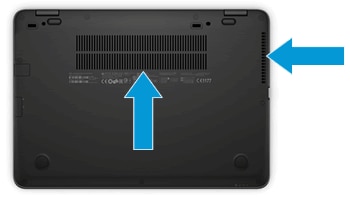
-
Turn the computer on, and then place it on a hard, level surface, such as a desk or table.
Update the BIOS
-
Go to HP Software and Drivers Downloads, and then navigate to the product page for your computer.
-
Locate BIOS in the list.
-
If the BIOS option is not available, the BIOS is up-to-date.
-
If the BIOS option is available, click BIOS, and then click Download next to the update. Follow the on-screen prompts, and then restart the computer. For more information, go to Updating the BIOS (Basic Input Output System).
-
You can refer this HP document for more assistance:- Click here
I hope that helps.
To thank me for my efforts to help you, please mark my post as an accepted solution so that it benefits several others.
Cheers.
Sandytechy20
I am an HP Employee
