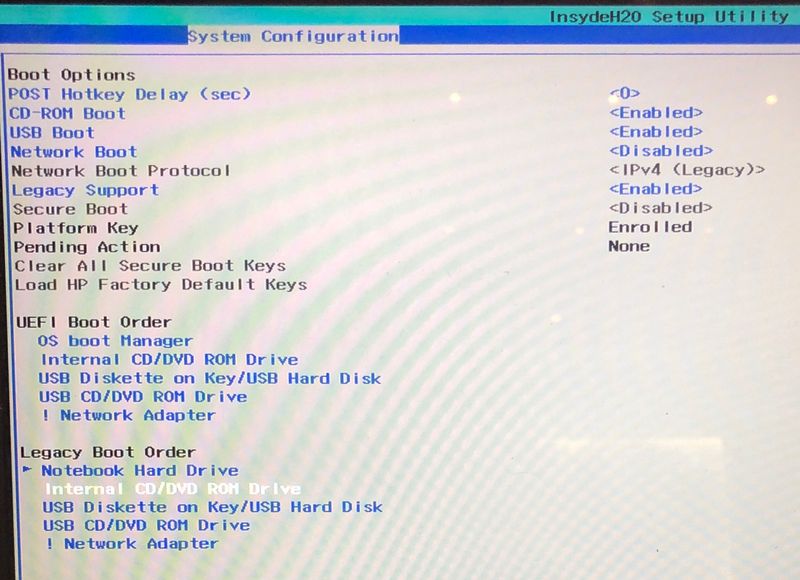-
×InformationNeed Windows 11 help?Check documents on compatibility, FAQs, upgrade information and available fixes.
Windows 11 Support Center. -
-
×InformationNeed Windows 11 help?Check documents on compatibility, FAQs, upgrade information and available fixes.
Windows 11 Support Center. -
- HP Community
- Notebooks
- Notebook Boot and Lockup
- OS REBoot After Sleep Mode Resume

Create an account on the HP Community to personalize your profile and ask a question
05-18-2019 01:23 PM
Recently I just reformat my laptop using iso disc, and I’m not sure if I have accidentally misconfigure any settings. Whenever my laptop goes to sleep (press sleep/ close the lid of my laptop), instead or just resume, it will perform OS boot. Can someone help me solve this issue?
05-18-2019 02:16 PM
Hi:
If you have the graphics driver installed and the graphics is working properly, the only suggestion I can offer would be to install the latest Intel chipset installation utility for your model directly from Intel and restart the PC.
The 2nd file down on the left side of the page is the auto install file.
Also update the Intel Management Engine Interface driver to the latest version for your notebook's chipset, and restart the PC.
1914.12.0.1255 May 10, 2019
05-19-2019 06:53 AM
You're very welcome.
The 2nd file on the Intel chipset driver link is the auto install file. It should work on every Intel chipset since the old series 7 to the newest one, including yours.
You can always try to install W10 in UEFI mode.
However I don't think that is the issue.
I have W10 installed in legacy mode on a few of my HP desktop and notebook PC's in legacy mode.
I don't have any issues with sleep, restart, etc.
Watch the video.