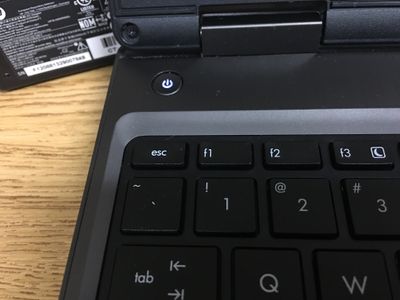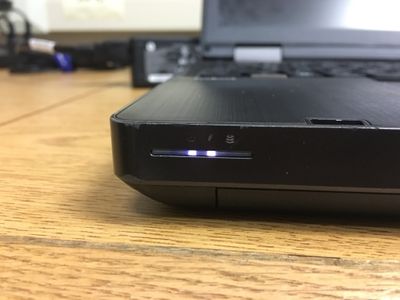-
×InformationNeed Windows 11 help?Check documents on compatibility, FAQs, upgrade information and available fixes.
Windows 11 Support Center. -
-
×InformationNeed Windows 11 help?Check documents on compatibility, FAQs, upgrade information and available fixes.
Windows 11 Support Center. -
- HP Community
- Notebooks
- Notebook Boot and Lockup
- ProBook 6565b - Power Light Stays On

Create an account on the HP Community to personalize your profile and ask a question
05-19-2016 07:26 AM
Hello all,
I have an HP ProBook 6565b that will not power on at all; no screen activity, no booting to BIOS, no fans starting, no HDD's spinning... nothing.
The symptoms that I'm seeing are as follows:
- No lights come on at all when on battery power.
- On AC power, the only keyboard area lights that appear is the power button stays steadily on (no blinking, just stays on).
- On AC power, the only 'front' lights that appear is the Power LED (stays steady on) and the 'lightning' LED (stays steady on, but blinks 1x-2x a second; I'm assuming a 2nd LED or higher brightness blinking).
I have a feeling this is a hardware power issue, but I'm not sure how to troubleshoot it very far.
I've tried the following:
- Removed the battery and powered it up =no start/no lights (see above)
- Connected it to AC power and powered it up =no start/no lights (see above)
- Removed the battery, pressed and held the power button for 30 seconds, re-inserted the battery, and tried powering on (with AC, same lights as above; with battery = no start/no lights)
Any advice? Thoughts? The laptop is out of warranty, so that's unfortunately not an option.
Solved! Go to Solution.
Accepted Solutions
05-19-2016 07:46 AM
#HPExpertDay
Then it would be a hardware/motherboard issue and needs service.
You can call HP and setup a service or take the unit to a authorized service center.
Karthik
--Say "Thanks" by clicking the Kudos (purple thumbs up icon in the lower right corner of a post)
--Please mark the post that solves your problem as "Accepted Solution"
05-19-2016 07:29 AM
#HPExpertDay
This has the solution:
http://support.hp.com/us-en/document/c01732674
Karthik
--Say "Thanks" by clicking the Kudos (purple thumbs up icon in the lower right corner of a post)
--Please mark the post that solves your problem as "Accepted Solution"
05-19-2016 07:39 AM
@Karthik wrote:#HPExpertDay
This has the solution:
http://support.hp.com/us-en/document/c01732674
Hi Karthik,
I've reviewed the page and have the following notes for you:
- I tried the Hard Reset previously; no startup screen appears.
- I've blown out the air vents; there's no difference in functionality, it still will not start.
- There are no audible beep codes emitting from the laptop at all.
- There are no blinking sequences for either the Caps Lock or Num Lock keys when on AC power
- No lights at all when on battery power
05-19-2016 07:42 AM
Hello ,
This does seem like a hardware issue and you seem to have already finished the basic troubleshooting.
Now you probably need to isolate which hardware part is faulty. The document share above should help.
However , if possible try testing with a different AC adapter / battery to rule them out as suspects first.
05-19-2016 07:46 AM
#HPExpertDay
Then it would be a hardware/motherboard issue and needs service.
You can call HP and setup a service or take the unit to a authorized service center.
Karthik
--Say "Thanks" by clicking the Kudos (purple thumbs up icon in the lower right corner of a post)
--Please mark the post that solves your problem as "Accepted Solution"
05-19-2016 07:56 AM
@Li_Ach wrote:Hello ,
This does seem like a hardware issue and you seem to have already finished the basic troubleshooting.
Now you probably need to isolate which hardware part is faulty. The document share above should help.
However , if possible try testing with a different AC adapter / battery to rule them out as suspects first.
Hi Li_Ach,
I've tried your solutions with the following results:
- Tried a different AC power adapter, no changes in results.
- Tried a different battery
- The same lights that appear during AC power now appear with a fully charged battery
- Steady on white power button
- Steady on white power LED (front)
- Steady on (bright blinking) 'lightning' LED
- The same lights that appear during AC power now appear with a fully charged battery
05-19-2016 08:04 AM
@Karthik wrote:#HPExpertDay
Then it would be a hardware/motherboard issue and needs service.
You can call HP and setup a service or take the unit to a authorized service center.
Hi Karthik,
Appreciate your help today. I'm thinking it's unrepairable at this point as well. I'll speak with my company and look into service options. Thanks!