-
×InformationNeed Windows 11 help?Check documents on compatibility, FAQs, upgrade information and available fixes.
Windows 11 Support Center. -
-
×InformationNeed Windows 11 help?Check documents on compatibility, FAQs, upgrade information and available fixes.
Windows 11 Support Center. -
- HP Community
- Notebooks
- Notebook Boot and Lockup
- RECOVERY Blue Screen of Death (BSOD) HELP pleeeeease

Create an account on the HP Community to personalize your profile and ask a question
12-23-2021 02:23 PM
Hello,
I was recently using my laptop HP Elitebook 850G1 with no issues at all. I hadn't used it for a few weeks then turned it on and it was stuck in the Windows "Automatic Repair" loop where it says it has a problem and will restart to try and sort it. Nothing happens and the page just keeps turning over and returning to the the same page and nothing is achieved. I sorted this on another laptop for a friend by formatting the drive and re-installing Windows 10. Not a problem at all, it still works fine. This HP laptop however is not playing ball. I have formatted the SSD and installed Windows 10 on to it but it is not recognized by the laptop. I have tried a Creation media tool on usb, a windows recovery on usb and the laptop will not do anything from the usb or the SSD or external DVD drive. Since trying all of the hacks and suggestions on here so far the laptop now displays a "RECOVERY" Blue Screen of Death page saying that there is an invalid object in the Boot Configuration Data Store Error Code 0xc000000d (see pic below). When you click on Enter to try again it does nothing or Press F8 for start up settings it does nothing. I cannot get the laptop to see the SSD or do anything because it keeps returning to the BSOD page and will not let anything else happen. Has anyone else had this issue please or knows how to sort this. This is doing my head in as a formatted drive always works perfectly. I have even tried putting in another SSD with a running version of windows on it and it still keeps going to the BSOD page even though when I put it back into the other laptop, that SSD works fine. This points to the HP laptop having some kind of issue but how to fix it I do not know. I cannot move past this screen (other than accessing the Boot Menu and BIOS etc) I would thank you for any suggestions or help please guys...this is doing me in. Thanks in advance. Darren
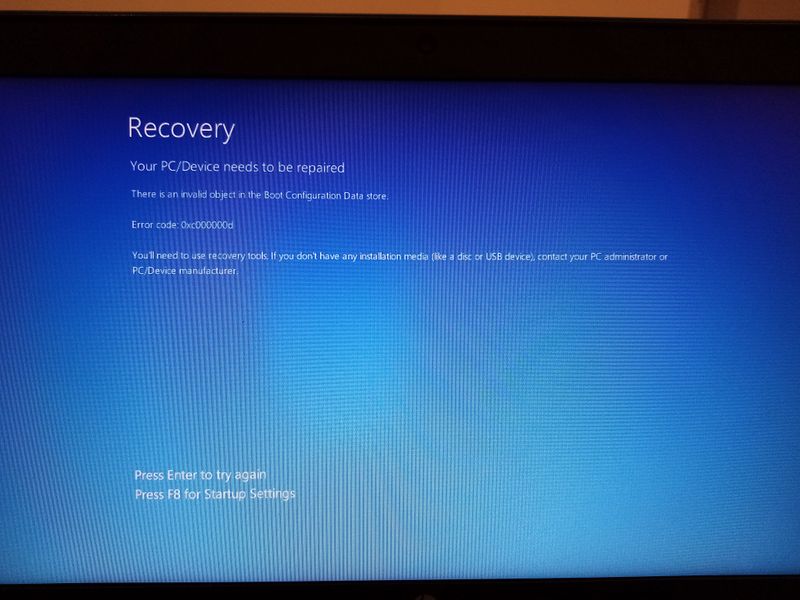

12-25-2021 05:16 AM
The message is clear! Your BCD is corrupt! But it's easy to fix. You need a "Media Creation Tool" from Microsoft and you have to boot from that USB-Stick.
Then you can repair the Boot-Partition. I have posted here a lot how to do that and how to find out if you have a MBR or a GPT disk.
So pleeeeease use the search box
12-27-2021 08:01 AM
Hello,
Thank you for the reply.
I have already tried the Media Creation Tool from Microsoft and the usb wasn't recognized or seen by the laptop but that was before I formatted the drive and installed Win10 back on the SSD.
I shall give it another go.
Thanks again
Darren
