-
×InformationNeed Windows 11 help?Check documents on compatibility, FAQs, upgrade information and available fixes.
Windows 11 Support Center. -
-
×InformationNeed Windows 11 help?Check documents on compatibility, FAQs, upgrade information and available fixes.
Windows 11 Support Center. -
- HP Community
- Notebooks
- Notebook Boot and Lockup
- Spectre x360 boot up noise

Create an account on the HP Community to personalize your profile and ask a question
10-29-2018 09:31 AM
I have a 2015 HP Spectre x360 and it just recently started making a loud crackling noise on start up. There were no power outages no damage, it just randomly started up and I'm not sure exactly why. Any suggestions?
10-30-2018 04:04 PM
Thank you for joining HP Forums.
It's a pleasure assisting you in finding answers to your technical queries.
To provide you with an accurate solution, I'll need a few more details:
Could you please help me with the exact model name or the product number to assist you better.
From exactly the noise is coming? (Speakers or Fan)
Open the System Tests menu when Windows won't start.
-
Hold the power button for at least five seconds to turn off the computer.
-
Turn on the computer and immediately press Esc repeatedly, about once every second. When the menu appears, press the F2 key.
-
On the main menu, click System Tests.
-
Then click Extensive Test.
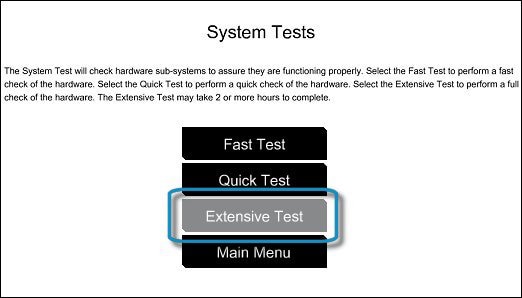
-
Click Run once, or Loop until error.
While the test is running, the time remaining and test result for each component displays on the screen. The test can take 2 or more hours to complete.
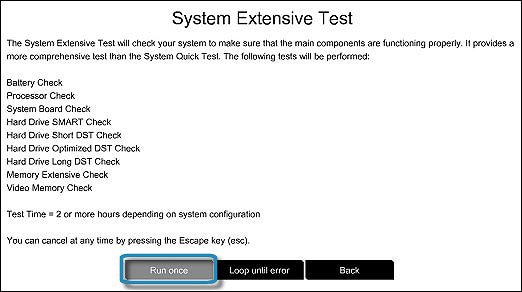
-
If a component fails a test, write down the failure ID (24-digit code) for when you contact HP Customer Support. The information is also available in Test Logs on the main menu.
Keep me posted, how the test goes!
Have a great day!
Cheers:)
Raj1788
I am an HP Employee
