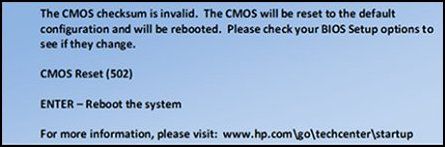-
×InformationNeed Windows 11 help?Check documents on compatibility, FAQs, upgrade information and available fixes.
Windows 11 Support Center. -
-
×InformationNeed Windows 11 help?Check documents on compatibility, FAQs, upgrade information and available fixes.
Windows 11 Support Center. -

Create an account on the HP Community to personalize your profile and ask a question
12-02-2024 04:34 AM
Hi @Jp_13,
Welcome to the HP Support Community.
I'd be glad to help you!
I understand the CMOS reset 502
Let's try some steps to help you.
![]() HP Recommended Solution: HP PCs - 500, 501, or 502 error displays on a blue screen
HP Recommended Solution: HP PCs - 500, 501, or 502 error displays on a blue screen
 Reset the CMOS
Reset the CMOS
In some cases, the automatic BIOS recovery fails because the Complementary Metal Oxide Semiconductor (CMOS) data is corrupted. The CMOS stores BIOS settings. Use this procedure to reset the CMOS and recover the BIOS.
Turn off the computer.
Press and hold the Windows + V keys, and then simultaneously press and hold the power button. After 2 to 3 seconds, continue to press and hold the Windows + V keys, but release the power button.
When the CMOS Reset screen displays or you hear beeping sounds, release the Windows + V keys.
At the completion of a successful CMOS Reset, a message similar to the following one is displayed.
Press enter to restart the computer.
If this does not recover your computer, see Recover the BIOS.
![]() If the issue persists, I'm afraid it's a hardware issue. Please contact HP phone support regarding the service/replacement options.
If the issue persists, I'm afraid it's a hardware issue. Please contact HP phone support regarding the service/replacement options.
Hope this helps! Keep me posted for further assistance
Please mark this post as “Accepted Solution” if the issue is resolved and if you feel this reply was helpful click “Yes”.
Nal_NR-Moderator
I am an HP Employee