-
×InformationNeed Windows 11 help?Check documents on compatibility, FAQs, upgrade information and available fixes.
Windows 11 Support Center. -
-
×InformationNeed Windows 11 help?Check documents on compatibility, FAQs, upgrade information and available fixes.
Windows 11 Support Center. -
- HP Community
- Notebooks
- Notebook Boot and Lockup
- Unable to re-enable Optane volume after disabling it in BIOS

Create an account on the HP Community to personalize your profile and ask a question
03-16-2019 04:42 AM
I have a HP Laptop model 15-da0117nl.
I had some problems and I disabled the optane volume in the BIOS.
This is the picture before disabling it:

The problem now is that when I try to re-enable it, I can't find any option to mount the optane volume again as you can see in this other picture:

I already upgraded to the latest BIOS version that by the way has no other options reguarding the SATA controller that could help to solve this problem.
Is there any other way to enable again the optane volume?
Thanks
03-17-2019 04:08 PM
Welcome to the HP Support Community
Let's try restoring Defaults in BIOS.
This document pertains to HP Notebook PCs using UEFI BIOS.
-
Backup and save important information on your computer, and then turn off the computer.
-
Turn on the computer, and then click F10, until the BIOS opens.
-
Under the Main tab, use the up and down arrow keys to select Restore Defaults.
Figure : Restore Defaults

-
Select Yes.
Figure : Load Defaults

-
Under the Main tab, use the up and down arrow keys to select Save Changes and Exit.
Figure : Save Changes and Exit

-
When prompted, click Yes to save changes and exit.
Figure : Click Yes
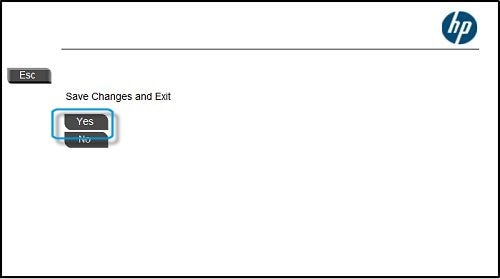
Keep me posted, hope this helps you out!
If the information I've provided was helpful, give us some reinforcement by clicking the Accepted Solution and Kudos buttons, that'll help us and others see that we've got the answers!
Have a great day!
Cheers:)
Raj1788
I am an HP Employee
03-17-2019 06:54 PM
Let's try Recovering the BIOS using the below link:
Click on this link: https://support.hp.com/in-en/document/c02693833 and follow the instruction.
Keep me posted, how it goes!
Have a great day!
Cheers:)
Raj1788
I am an HP Employee
03-18-2019 03:42 AM
What am I supposed to do in this page?

because that's the page that is opening when I click the link
03-18-2019 10:58 AM
I'm sorry I had a problem with my browser that didn't open the webpage correctly.
I managed to open the page and the I tried the recovery BIOS procedure that you suggested but the problem is not solved: I'm still unable to remount the optane volume.
03-18-2019 03:28 PM
Appreciate all your efforts,
This could be a possible hardware issue with the computer.
I would personally suggest you contact our HP Support for one on one interaction.
Please use the following link to create yourself a case number, then call and it may help speed up the call process:
Step 1. Open link: www.hp.com/contacthp
Step 2. Sign in / sign in as a guest
Step 3. Enter the product number or select to auto detect
Step 4. Scroll down to "Still need help? Complete the form to select your contact options"
Step 5. Scroll down and click: HP contact options - click on Get phone number and phone number appear.
Keep me posted on further assistance. Hope that helps!
Have a great day ahead!
Raj1788
I am an HP Employee
