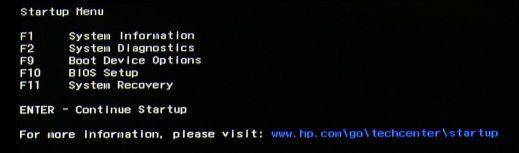-
×InformationNeed Windows 11 help?Check documents on compatibility, FAQs, upgrade information and available fixes.
Windows 11 Support Center. -
-
×InformationNeed Windows 11 help?Check documents on compatibility, FAQs, upgrade information and available fixes.
Windows 11 Support Center. -
- HP Community
- Notebooks
- Notebook Boot and Lockup
- Unwanted program has made my hp slow if it starts at all

Create an account on the HP Community to personalize your profile and ask a question
02-10-2019 10:10 PM
Against my approval, a program was downloaded to my computer and now it has tried to do the repair disk 2 times and I finally got to the open screen with my name on it and it took 20 minutes and I cut it off. I do not know what to do but I am in tears about this because I have a strict rule that no one touches my computer and I havr loaded and unloaded many many many programs and have even slowed it down a bit. I have never done this and I have never put anything on that I could not almost completely get off nor have I ever slowed it doen without being able to fix it, but this time I nees some help. I have a backup but I have not ran it in several momths. If thats what it take then so be it. PLEASE PLEASE SOMEONE HELP ME AND GUIDE ME. I am a mother of 4 and cannot afford to pay anyone.
02-11-2019 09:15 AM
Sorry, but I don't have very good news for you ...
There is a class of programs known as PUPs -- Potentially Unwanted Programs -- and these are nearly always installed as a side-effect of downloading and installing something else, something as innocent as antivirus software or a new driver from a third-party source. They tend to hide very little check boxes in the downloads, which are checked by default, and then install these apps in the background -- so you don't know it.
One thing you can do, which is free, is type Control Panel in the start area, and then open that. Then from there, open Programs and Features. Click the column that says Installed On to sort the entries by date of installation. Write down the names of things that were installed recently, especially anything you do not recognize or do not remember installing yourself.
While we can't then provide detailed instructions from here, if you post back what you find, I will attempt to provide you some further help on removing those.
We can proceed when you provide the information.
Thanks
I am a volunteer and I do not work for, nor represent, HP

02-11-2019 04:25 PM
Unfortunately, after I was able to get ot to power on and after over 30 minutes it finally came to the start screen, but it took my toolbar 10 minutes to show up. I went into the BIOS menu, however, performed no tasks nor did I change a thing only exited out of it. It will do absolutely nothing except, power on. The screen is black the fan is running and the battery and power on lights work, but I cannot do anything with it. I dont knwo how to get in to it now to even attempt to save it. It quite unfortunate and a nit devastating that I have had this computer going on 3 years with no other hands besided mine on it and the minute someone decides theirs can be, its a gonner. Thisnis the very reason the rule should always be enforced, if it is not yours do not touch it, unless permitted!
02-11-2019 06:28 PM
OK, then any time a PC is really, really SLOW, and is more than a couple of years old, that is most often a sign of a failing hard drive.
If your PC is new enough to support UEFI, you can use these steps to test the hard drive: http://support.hp.com/us-en/document/c00439024
If not, you have to follow these steps:
1) Press Esc key repeatedly, several times a second, while rebooting the laptop. Do NOT hold the key down, just press it over and over.
2) Eventually, you will see an HP Startup Menu -- that will look similar to the image below ...
3) press the Function key for testing the hard drive (usually F2) and let it run.
Please report back the test results.
I am a volunteer and I do not work for, nor represent, HP