-
×InformationNeed Windows 11 help?Check documents on compatibility, FAQs, upgrade information and available fixes.
Windows 11 Support Center. -
-
×InformationNeed Windows 11 help?Check documents on compatibility, FAQs, upgrade information and available fixes.
Windows 11 Support Center. -
- HP Community
- Notebooks
- Notebook Boot and Lockup
- hp spectre late 2019 fan not turning on

Create an account on the HP Community to personalize your profile and ask a question
09-29-2019 05:05 AM
Hi, I am having issues with both laptop fans were they are very delayed in turning on, the cpu and gpu can be at 90 degrees and the fan still wont turn on for around 5 minutes making the laptop very slow, it even shutdown due to overheating 2 days after i got the laptop just downloading a game on steam.
10-01-2019 12:02 PM
Welcome to HP support community.
The following list describes some causes of excessive heat:
Step 1: Removing dust and lint by cleaning vents
Step 2: Ensuring proper space for ventilation
Step 3: Updating the BIOS
Step 4: Using HP CoolSense technology
Step 5: Placing the notebook in a cooler room
Step 6: Testing for hardware failure
If the hardware has failed, capture the failure ID and revert for further assistance.
If the Fan is Noisy and Spins Constantly, PC is Warmer than Normal: Click here for more details.
Let me know how it goes.
To thank me for my efforts to help you, please mark my post as an accepted solution so that it benefits several others.
Cheers.
Sandytechy20
I am an HP Employee
11-29-2019 02:22 PM
Welcome to HP support community.
Clean the vents and inspect the fans
-
Turn off the computer, and then disconnect the power cord.
-
Move any objects near the computer.
-
Find the vents on your laptop. They are usually underneath and on the sides of the computer.
NOTE:
Some HP laptops do not have vents. Skip to the next step if you cannot find any vents.
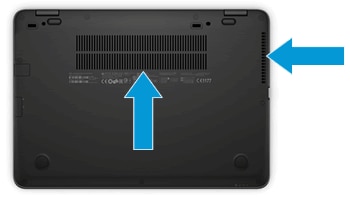
-
Use canned air to remove the dust from the vents to improve airflow.

-
Wait five to ten minutes to allow the computer to cool down.
-
Reconnect the power cord, and then turn on the computer.
-
Listen to the fans.
Update the BIOS
-
Go to HP Software and Drivers Downloads, and then navigate to the product page for your computer.
-
Locate BIOS in the list.click BIOS, and then click Download next to the update. Follow the on-screen prompts, and then restart the computer. For more information, go to Updating the BIOS (Basic Input Output System).
Refer this HP document for more assistance:- Click here
I hope that helps.
To thank me for my efforts to help you, please mark my post as an accepted solution so that it benefits several others.
Cheers.
Sandytechy20
I am an HP Employee
12-19-2019 02:07 PM
Allright so what's wrong with these generic responses ? People just told you that they just bought the laptop and there's a problem with delayed fan start and you tell them to clean the fans ? On a completely new laptop ? To be completely honest you look like like nothing more than bots !
I also bought a HP Spectre x360 Convertible 13-aw0xxx and I have the same problem. If I use the HP Recommended OR Performance profile from command center, the temperatures reach 90 degrees and more, it downclocks and after a few minutes the fans start spinning. After fans kicking in, the temperatures stabilizes around 70-80 degrees (which is really fine by me) but then the fans become dead again. The temps go up to 90 + , it needs another few minutes for the fans to kick in and the cycle repeats !!
On the other hand, if I use the Comfort profile the fans starts spinning at incredible speed (which is good) but the performance drops a lot (the cpu downclocks under 2 GHZ). WHAT ? WHY ?
The hardware is good, the chassis is good, but the software is not right at all !!
Please update the command center and make the profiles read the temperatures more often, not at 3-5 minutes because that results in a very innefective fan control and system itself !!
12-19-2019 02:53 PM
The online forum really is, like you said, useless. I'm not an idiot and the fans didn't need cleaning at all, I'd only had the laptop for 3 months, so I knew it wasn't a dust problem.
My laptop is fixed now. I tried everything I could, even to manually override and turn the fan on, but it didn't work. I eventually ended up calling HP and they were, surprisingly, really good with their service. They offered a pick up service from my house but I chose to drop it off (the same day as the phone call), and was assured the unit would be fixed and returned within 8 working days. Albeit it arrived 2 days late, the laptop is now fixed and the fans are running perfectly.
Unlike your issue, though, my fans did not turn on at all, regardless of temperature, but nevertheless I recommend calling them up and getting it repaired. (This is completely free of charge of course given the nature of the issue and the fact that the warranty is still active.)
12-20-2019 12:40 AM - edited 12-20-2019 12:41 AM
I'm 100% sure that my issue is related to software, becuase on linux OS the fans are spinning as they should ! The problem most likely resides in their software called HP Command Center.
The only thing they have to do is to change the time that the software checks the temperatures and adjust the fans. Right now it is at about 4 to 5 minutes, which is ridiculous. The sofware needs to monitor the temperature on at least 5 to 10 seconds basis (on Performance profile becuase you know, AC is plugged in) and adjust the fans and everything should be fixed !!
Please HP, adjust your software accordingly because to be honest I feel like it's not my duty nor I should to make my own driver version of a faulty dedicated software provided by you !
You only have to lower the time and that's it, if you do that you (probably) will have the best laptop out there at the current value !
12-24-2019 01:55 PM
i have the same problem before two months , i have hp spectre 15 df0xxx GemCut. After the auto update in bios to F.32 Rev.A from F.28 Rev.A i have the same problem with my fans. The cpu and gpu can be at 90 degrees and the fan still wont turn on and my laptop goes off in some time. I send my laptop to (in warranty) and they change my motherboard. After 1 month without laptop they send me back and i tested my new motherboard. Now with new motherboard and F.32 Rev.A in bios the cpu and gpu can be at 90 degrees for around 2-3 minutes but the fans start. In HP Command Center i choose all the profiles without especialy changes. So to protect my device until HP Change again the bios , i change my proccessor power to 80-85%, the cpu temp restricted to 80c until my fans start.
In conclusion with F.28 Rev.A in bios all works perfect after auto update to F.32 they change my motherboard !!
