-
×InformationNeed Windows 11 help?Check documents on compatibility, FAQs, upgrade information and available fixes.
Windows 11 Support Center. -
-
×InformationNeed Windows 11 help?Check documents on compatibility, FAQs, upgrade information and available fixes.
Windows 11 Support Center. -
- HP Community
- Notebooks
- Notebook Boot and Lockup
- new hp 255 won't startup goes to C:\>

Create an account on the HP Community to personalize your profile and ask a question
08-30-2016 09:16 AM
I switth on the laptop and it goes to boot menu with options free DOS AND hp files. The next step gives 2 options
1. Load FreeDOS including HIMEM XMS-memory driver
2. Load FreeDOS without drivers
if I select either it goes to C:\>
Please help
08-30-2016 09:55 AM
Does it look like this:
https://en.wikipedia.org/wiki/FreeDOS#/media/File:FreeDOS_1.1_screenshot.png
Or just jump to the C:\ prompt?
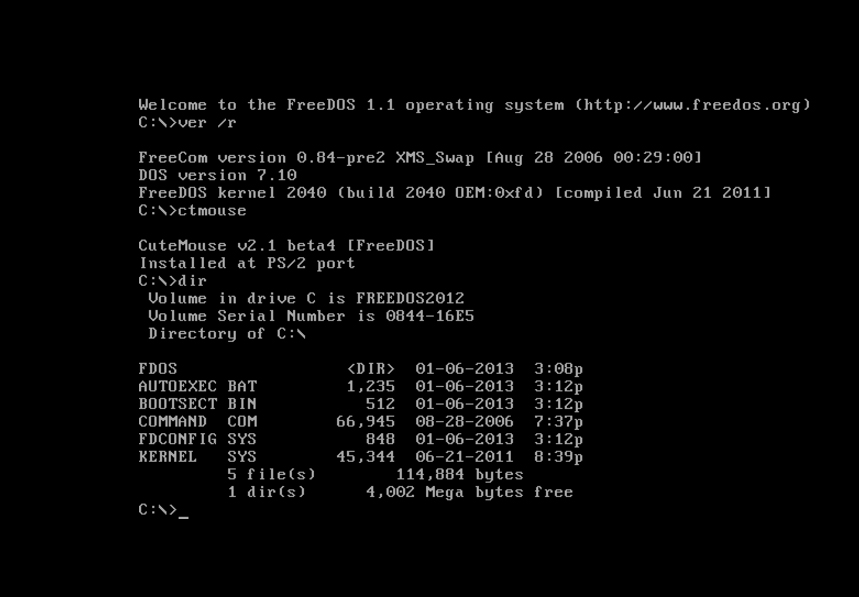
With DOS I think you have to type a command to make something happen. In the picture the user typed dir after C:\ to get a list of the directories on the hard drive.



01-13-2018 07:11 AM
That's the operating system. Your laptop does not have Windows or any other graphical operating system.
Just type dir after the C:\> prompt, hit enter and it will give you a list of the directories some of which may be programs (executables). I am not sure what is loaded with FreeDOS but I know there is no web browser or any other way to get on the internet. Pretty bare bones.
In order to use the laptop in any way that most of us are failiar with you have to install an operating system with a graphical interface. For most people that is Windows but it costs money. For the brave and/or tech savvy there is Linux which is free.



