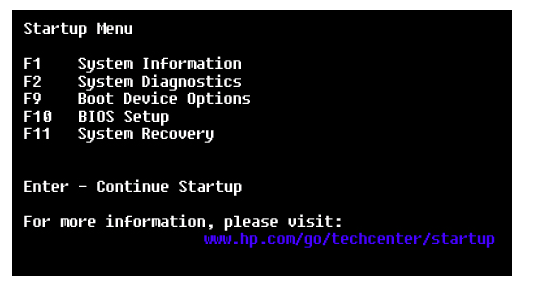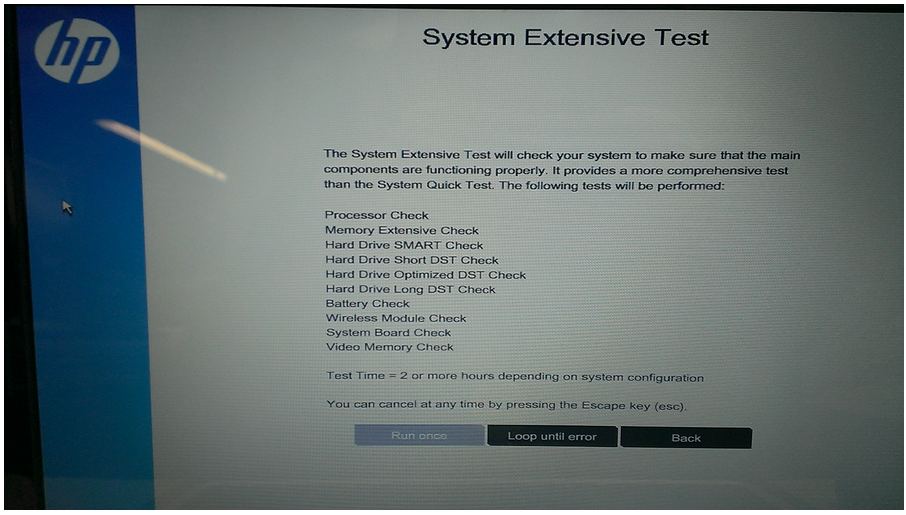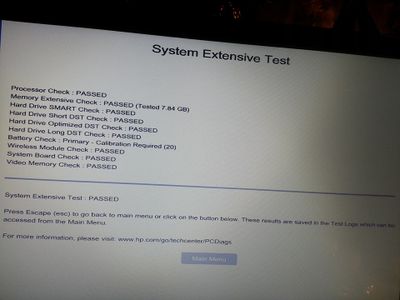-
×InformationNeed Windows 11 help?Check documents on compatibility, FAQs, upgrade information and available fixes.
Windows 11 Support Center. -
-
×InformationNeed Windows 11 help?Check documents on compatibility, FAQs, upgrade information and available fixes.
Windows 11 Support Center. -
- HP Community
- Notebooks
- Notebook Boot and Lockup
- "WHEA UNCORRECTABLE ERROR" on HP Envy

Create an account on the HP Community to personalize your profile and ask a question
05-17-2015 11:01 PM
A bit ago I was using my HP Envy laptop as normal, just watching a video on Youtube when it crashed and I got a blue screen with the error "WHEA_UNCORRECTABLE_ERROR". My boyfriend suggested that maybe it was a driver that needed updated, so I was going through the list of drivers in the "Device Manager" and I was nearly done with the list when I got the "WHEA_UNCORRECTABLE_ERROR" yet again.
My laptop is still pretty new, I got it in March so I have no idea why I would be getting BSODs.
Anyone have any idea what's wrong? I'm afraid to use my laptop for anything right now because of this.
Solved! Go to Solution.
Accepted Solutions
10-17-2015 11:17 PM
Yes, my problem was solved. I had to send it to HP to be repaired and they had to replace the motherboard. I haven't had that issue since.
05-18-2015 12:09 AM
WHEA_UNCORRECTABLE_ERROR means either a driver issue or that there has been a hardware failure.
Since you have alread updated the drivers, you should consider using the PC Diagnostics that are available from the startup menu. Press the power button and then immediately tap the Esc to invoke the startup menu. Press the F2 key when the startup menu is present to invoke the Diagnostics menu. Run the extended version of the startup test, the hard disk test and the memory test. HP PC Diagnostics
PC Diagnostics
UEFI Component tests
I am a volunteer forum member. If my suggestion helped you solve your issue, help others by marking that post as the accepted solution. Say thanks by clicking on the Yes button next to the "was this reply helpful?"



05-18-2015 10:43 PM - edited 05-19-2015 12:19 AM
Can't get into Windows at all now. It goes to the blue screen immediately after the HP logo appears at startup.
EDIT: Now sometimes nothing will happen on screen sometimes when I turn the laptop on. It'll stay black and then I'll have to try it a couple more times to actually get something to display. Of course then it goes back to the blue screen...
EDIT 2: Contacted HP. They're sending a box to send the laptop for repair.
07-30-2016 05:36 PM
You may have found this as a "solution". I find it as unacceptable. My wifes laptop is less than 60 days old and was a gift and the solution is to send this new item back to the manufacturer to fix what is obviously an issue related to sub-standard parts. I will be returning our to the store "hopefully" and purchasing something other than an HP computer in the future.
12-19-2016 08:25 PM
I have been dealing with freezing and random restarting issues for 2 months since my HP laptop was new. I ahve spent upwwards of 4 hours with tech support to no avail. I am also getting the whea error message. Recovery is not possible due to this. They are now sending me a new copy of windows 10 to load up. Looks like by reading these comments that i will eventually end up sending my laptop in to have the motherboard replaced. The laptop was purchased sometime around october 15th 2016. Today is the 19th of december. Unacceptable in my opinion. They should offer me my money back. I would consider a higher end HP or a different brand completely. Never had an issue with my HP desktop. If they want to keep customers they need to prevent or fix these issues QUICKLY.