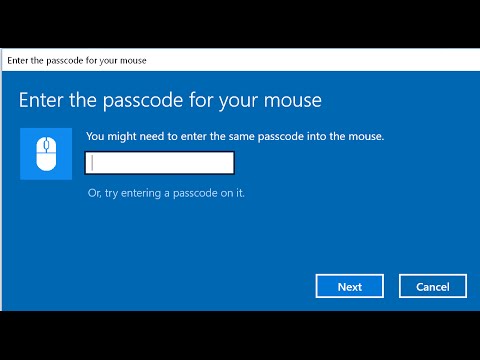-
×InformationWindows update impacting certain printer icons and names. Microsoft is working on a solution.
Click here to learn moreInformationNeed Windows 11 help?Check documents on compatibility, FAQs, upgrade information and available fixes.
Windows 11 Support Center. -
-
×InformationWindows update impacting certain printer icons and names. Microsoft is working on a solution.
Click here to learn moreInformationNeed Windows 11 help?Check documents on compatibility, FAQs, upgrade information and available fixes.
Windows 11 Support Center. -
- HP Community
- Notebooks
- Notebook Hardware and Upgrade Questions
- Re: Blue tooth mouse needs PIN to connect

Create an account on the HP Community to personalize your profile and ask a question
04-02-2018 02:43 PM
I just received a new HP laptop to replace my old one and I cannot get my HP Bluetooth mouse to connect. The OS is asking for a PIN and my old HP laptop never did so I don't know how to find the PIN. There doesn't seem to be anything on the back of the mouse that says PIN. The mouse works fine with my old laptop so I know it works.
Solved! Go to Solution.
Accepted Solutions
04-02-2018 03:11 PM - edited 04-02-2018 03:14 PM
Just hit enter rather than any PIN in other words null PIN
Or do it this way to pair without a passs Code
https://www.youtube.com/watch?v=tvuVwZ4sA7I



04-02-2018 03:09 PM
I tried that as well as 1234 because I saw that people suggested that. Unfortunately I cannot find my HP mouse documentation. It has been working fine with my old laptop.
I tried HP support but they said try the forum. I am really upset because I paid over a thousand dollars for this new laptop and now I can't use it.
04-02-2018 03:11 PM - edited 04-02-2018 03:14 PM
Just hit enter rather than any PIN in other words null PIN
Or do it this way to pair without a passs Code
https://www.youtube.com/watch?v=tvuVwZ4sA7I



04-02-2018 03:46 PM
it's working now. The "Old" control panel was where I needed to go. I don't know why it has to be so difficult to get a mouse to work. I have wasted three hours today getting this to work.
Thanks for the U-tube link
Didn't find what you were looking for? Ask the community