-
×InformationWindows update impacting certain printer icons and names. Microsoft is working on a solution.
Click here to learn moreInformationNeed Windows 11 help?Check documents on compatibility, FAQs, upgrade information and available fixes.
Windows 11 Support Center. -
-
×InformationWindows update impacting certain printer icons and names. Microsoft is working on a solution.
Click here to learn moreInformationNeed Windows 11 help?Check documents on compatibility, FAQs, upgrade information and available fixes.
Windows 11 Support Center. -
- HP Community
- Notebooks
- Notebook Hardware and Upgrade Questions
- Does my laptop supports sata 3 ?

Create an account on the HP Community to personalize your profile and ask a question
07-14-2019 09:29 AM
Hello,
I am intending to buy an "SSD" but i am not sure if my laptop supports sata 3 or not ...
I have contacted the support center on facebook but they told me they are not sure if the laptop supports sata 3 or not, here's some screen shots that i took from some programs.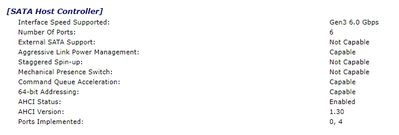

Solved! Go to Solution.
Accepted Solutions
07-14-2019 10:56 AM
Hi @HP-User21
From the info, you provided it looks like the interface is SATA3 6Gb/s and you have an SATA II drive installed in the notebook.
SATA3 is backward compatible, so a SATA3 HDD will work on a SATA II interface and a SATA II HDD will run on a SATA3 interface.
If you are thinking about replacing the drive, the best idea would be to use a 2.5" SATA3 SSD such as the Crucial MX500 or similar and reinstall the OS.
Hope it helps,
David
Please click on thumbs up for thanks
Please click on accept as solution if answered your question
07-14-2019 10:56 AM
Hi @HP-User21
From the info, you provided it looks like the interface is SATA3 6Gb/s and you have an SATA II drive installed in the notebook.
SATA3 is backward compatible, so a SATA3 HDD will work on a SATA II interface and a SATA II HDD will run on a SATA3 interface.
If you are thinking about replacing the drive, the best idea would be to use a 2.5" SATA3 SSD such as the Crucial MX500 or similar and reinstall the OS.
Hope it helps,
David
Please click on thumbs up for thanks
Please click on accept as solution if answered your question
Didn't find what you were looking for? Ask the community
