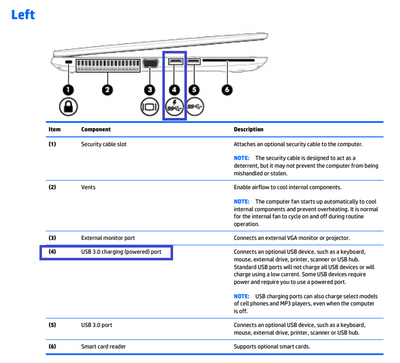-
×InformationWindows update impacting certain printer icons and names. Microsoft is working on a solution.
Click here to learn moreInformationNeed Windows 11 help?Check documents on compatibility, FAQs, upgrade information and available fixes.
Windows 11 Support Center. -
-
×InformationWindows update impacting certain printer icons and names. Microsoft is working on a solution.
Click here to learn moreInformationNeed Windows 11 help?Check documents on compatibility, FAQs, upgrade information and available fixes.
Windows 11 Support Center. -
- HP Community
- Notebooks
- Notebook Hardware and Upgrade Questions
- HP EliteBook 850 G2 usb power

Create an account on the HP Community to personalize your profile and ask a question
02-08-2023 06:41 AM
Hello. I have a HP EliteBook 850 G2 and in the specs it says i thas 3 USB 3 and 1 USB power port. I can't find anywhere an indication of which USB is the power one though. Can anyone tell me? There do seem to be different models but mine does have 4 USB ports, two on each side.
Thanks
Solved! Go to Solution.
Accepted Solutions
02-08-2023 07:56 AM
Welcome to our HP User Forum!
According to the HP EliteBook 850 G2's manual: HP EliteBook 850 G2 Notebook PCHP EliteBook 750 G2 Notebook PCHP ZBook 15u G2 Mobile Workstation Mai..., you can find the USB charging port on the left:
Hope this was helpful.
Kind Regards,
NonSequitur777

02-08-2023 07:56 AM
Welcome to our HP User Forum!
According to the HP EliteBook 850 G2's manual: HP EliteBook 850 G2 Notebook PCHP EliteBook 750 G2 Notebook PCHP ZBook 15u G2 Mobile Workstation Mai..., you can find the USB charging port on the left:
Hope this was helpful.
Kind Regards,
NonSequitur777

Didn't find what you were looking for? Ask the community