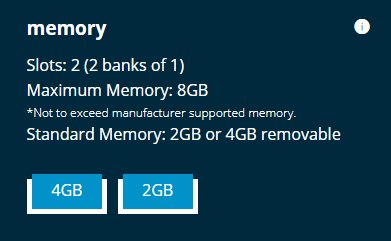-
×InformationWindows update impacting certain printer icons and names. Microsoft is working on a solution.
Click here to learn moreInformationNeed Windows 11 help?Check documents on compatibility, FAQs, upgrade information and available fixes.
Windows 11 Support Center. -
-
×InformationWindows update impacting certain printer icons and names. Microsoft is working on a solution.
Click here to learn moreInformationNeed Windows 11 help?Check documents on compatibility, FAQs, upgrade information and available fixes.
Windows 11 Support Center. -
- HP Community
- Notebooks
- Notebook Hardware and Upgrade Questions
- Help finding the right RAM specification

Create an account on the HP Community to personalize your profile and ask a question
11-21-2019 04:11 AM
Hi 🙂
I currently have 6GB installed on my laptop and would like to upgrade but am not sure as to how much is possible. See below for my specs and what I found so far.
These are my specs:
- Model: HP Pavilion g6-1255sg
- Prod.: A3A15EA
- OS: Windows 7 Home Premium 64-bit
- CPU: Intel Core i5 2430M @ 2.4 GHz
- Motherboard: HP 166F (CPU1)
- RAM: 6GB Dual-Channel DDR3 @ 665MHz (9-9-9-24)
That's what I've tried so far:
HP's maintenance and service guide for my laptop says on page 3 up to 6GB is possible:
http://h10032.www1.hp.com/ctg/Manual/c02968997.pdf
But I'm pretty sure that I read in another official HP document that up to 8GB (or even 16GB) is possible. However, I can't find that document again. Also, a system scan with crucial's scanning tool says up to 8GB is possible.
I'd appreciate any help 🙂
Solved! Go to Solution.
Accepted Solutions
11-21-2019 02:53 PM
You're very welcome.
I am certain because if one slot can take a 4 GB chip, so can the other one.
I have never met a notebook yet where one slot was limited to a lesser amount of memory than the other slot.
I would get PC3-10600 (1333 MHz) memory, and I have added different brands to existing memory.
But that is up to you.
11-21-2019 07:57 AM
Hi:
8 GB is the max.
I don't know why HP has the max set at only 6.
So, you should just have to remove the 2 GB chip in there now and replace it with a 4 GB chip.
You will benefit in two ways...more memory of course, but also...
The memory will run in the higher performing dual data rate (DDR) mode.
Right now with 6 GB, it is running in the lower performing single data rate (SDR) mode.
Watch this video...
https://www.youtube.com/watch?time_continue=1&v=E_aPaj5QkmM&feature=emb_logo
11-21-2019 02:45 PM
Hi,
Thank you very much for your answer and the interesting video!
It's good to hear once more that my machine should support 8GB. Can I ask you if you also have a source for that or how come you're certain about the max size?
When upgrading, should I get two 4GB sticks that are exactly the same instead of just adding another 4GB? I read somewhere that having two different sticks could lead to problems. Also, the 4GB stick I currently have is no longer produced and is a PC3-10700 (667 MHz). I would probably have to add a PC3-10600.
Many thanks again 🙂
11-21-2019 02:53 PM
You're very welcome.
I am certain because if one slot can take a 4 GB chip, so can the other one.
I have never met a notebook yet where one slot was limited to a lesser amount of memory than the other slot.
I would get PC3-10600 (1333 MHz) memory, and I have added different brands to existing memory.
But that is up to you.
Didn't find what you were looking for? Ask the community