-
×InformationWindows update impacting certain printer icons and names. Microsoft is working on a solution.
Click here to learn moreInformationNeed Windows 11 help?Check documents on compatibility, FAQs, upgrade information and available fixes.
Windows 11 Support Center. -
-
×InformationWindows update impacting certain printer icons and names. Microsoft is working on a solution.
Click here to learn moreInformationNeed Windows 11 help?Check documents on compatibility, FAQs, upgrade information and available fixes.
Windows 11 Support Center. -
- HP Community
- Notebooks
- Notebook Hardware and Upgrade Questions
- How can i upgrade my hdd

Create an account on the HP Community to personalize your profile and ask a question
12-09-2021 05:41 AM
Hello, i have HP — 15-bs172ur laptop. I don't want to showdown it and want to know: have it m2?
Which type of ssd can i buy (key M or key B+m or 2.5?)
Solved! Go to Solution.
Accepted Solutions
12-09-2021 09:13 AM - edited 12-09-2021 09:15 AM
The slot is present. See this:
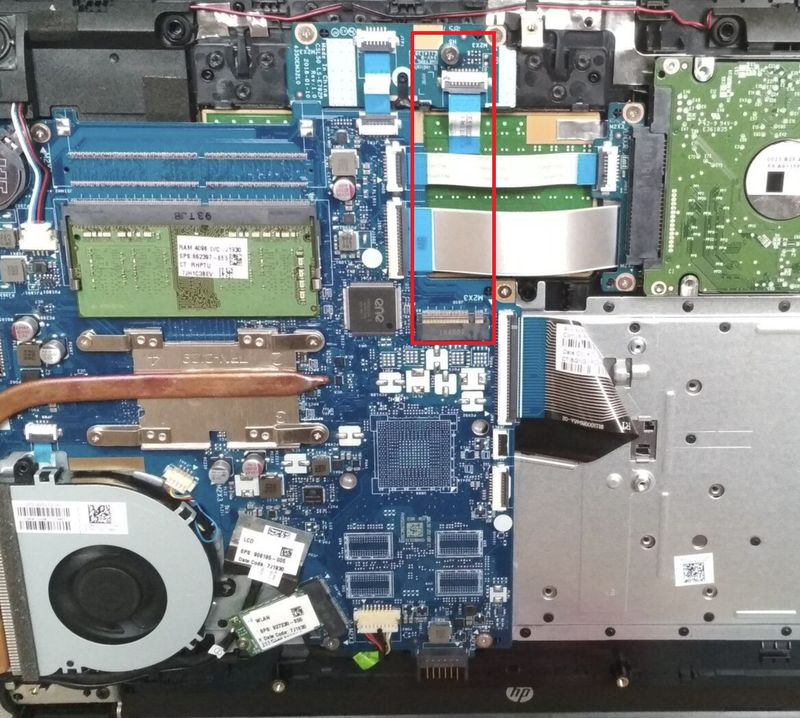
See the red rectangle. Just plug the SSD in over the top of the cables and fasten it down with the screw. All M.2 slots look the same. They have two chambers like that. A "B + M" or "M only" keyed SSD will fit in there, but in your case only a SATA, which are almost all B + M will be recognized by your system. Samsung 860 Evo or WD Blue M.2 are good choices.



12-09-2021 07:17 AM
English translation here is not perfect but here is the Service Manual for that model laptop:
There is a slot for a SATA type M.2 SSD more than likely. Since your laptop is at the low end hardware wise I am not going to guarantee the slot is present but if it is it looks like this:
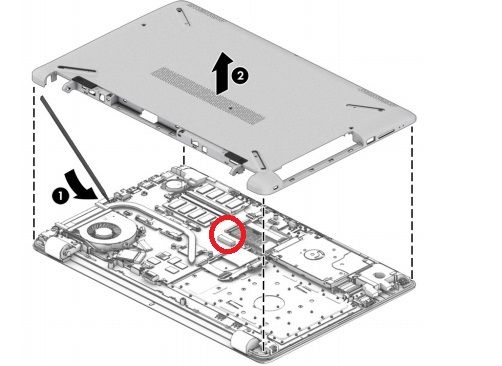
As stated, this will be a SATA M.2 likely B + M keyed. Post back with any more questions and please accept as solution if this is the info you needed.



12-09-2021 09:13 AM - edited 12-09-2021 09:15 AM
The slot is present. See this:
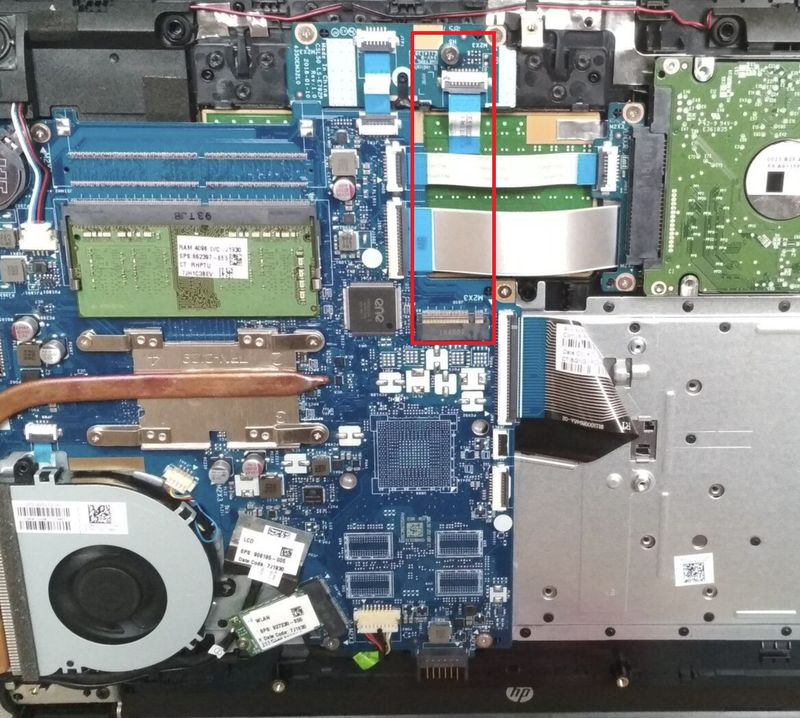
See the red rectangle. Just plug the SSD in over the top of the cables and fasten it down with the screw. All M.2 slots look the same. They have two chambers like that. A "B + M" or "M only" keyed SSD will fit in there, but in your case only a SATA, which are almost all B + M will be recognized by your system. Samsung 860 Evo or WD Blue M.2 are good choices.



Didn't find what you were looking for? Ask the community

