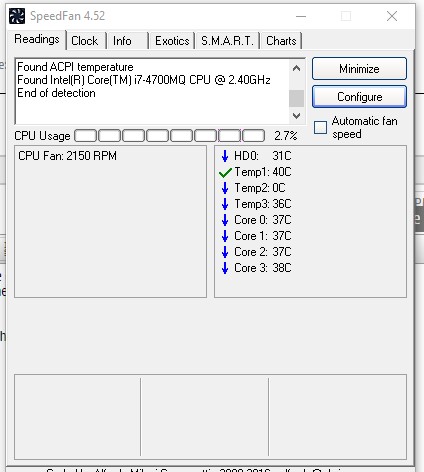-
×InformationNeed Windows 11 help?Check documents on compatibility, FAQs, upgrade information and available fixes.
Windows 11 Support Center. -
-
×InformationNeed Windows 11 help?Check documents on compatibility, FAQs, upgrade information and available fixes.
Windows 11 Support Center. -
- HP Community
- Archived Topics
- Notebooks Archive
- Laptop Cooling Fan Test

Create an account on the HP Community to personalize your profile and ask a question
01-31-2017 12:13 PM
What and how do I run a test for it?
Solved! Go to Solution.
Accepted Solutions
02-01-2017 05:40 AM - edited 02-01-2017 05:41 AM
All looks good. If your question is resolved please click "Accept as Solution" to help others find it.



01-31-2017 02:34 PM - edited 01-31-2017 02:35 PM
There is a pretty famous app called speedfan:
http://download.cnet.com/SpeedFan/3000-2094_4-10067444.html
This will work on some laptops to give you temperatures of major chips and fan speeds.
A fan diagnostic is built into the BIOS and if the fan is malfunctioning you should get a 90B error at bootup.
What symptoms are you having? Your laptop is 3-4 years old now and may need to be cleaned out inside.



01-31-2017 03:19 PM
Yes, I am getting a 90B error at bootup.
When I looked up the info on that error it says it could be because of dust inside. I haven't clean the vents inside as it says to do yet.
The reason I asked is to find a way to rule out of is just because dust or the cooling fan actually needs replacing.
The weird thing is it starting getting this message a few days ago and I don't get it all the time.
It is no longer under warranty so don't want to spend, if not needed, to have the fan replaced or buy a new computer.
01-31-2017 05:18 PM
There is no test that will say "dust/not dust". But if the dust is so bad it is stopping the blades from spinning dust can cause the 90B. First thing to do is to try to blow it out really well. Get a paperclip and bend it out. Stick it in the fan grille so as to hold the blades from spinning. Then blast in the strongest air you can find. A can of air is OK, an air compressor is better. If dust chunks fly out that is a good sign you may be fixing it. After you get the fan blown out do a hard reset. Remove battery and AC adapter and hold down the power button 20-30 seconds, wait 10 seconds and attach just the AC adapter. Now power up and see how the fan is doing. 50-60% of the time, this is good enough. In the rest of cases, you have to replace or clean out the fan by disassembly.



01-31-2017 05:41 PM
I used a can of compressed air. Did that with the computer off.
As mentioned before, wasn't getting the error message all the time when booting up.
This time didn't got it.
I also installed the program you told me and is showing the following:
03-01-2018 04:11 PM
@Hufferwrote:There is a pretty famous app called speedfan:
http://download.cnet.com/SpeedFan/3000-2094_4-10067444.html
This will work on some laptops to give you temperatures of major chips and fan speeds.
A fan diagnostic is built into the BIOS and if the fan is malfunctioning you should get a 90B error at bootup.
What symptoms are you having? Your laptop is 3-4 years old now and may need to be cleaned out inside.
the fantest site shown above is hacked, it feeds you to other sites, please clean up and re-advertise, thanks.