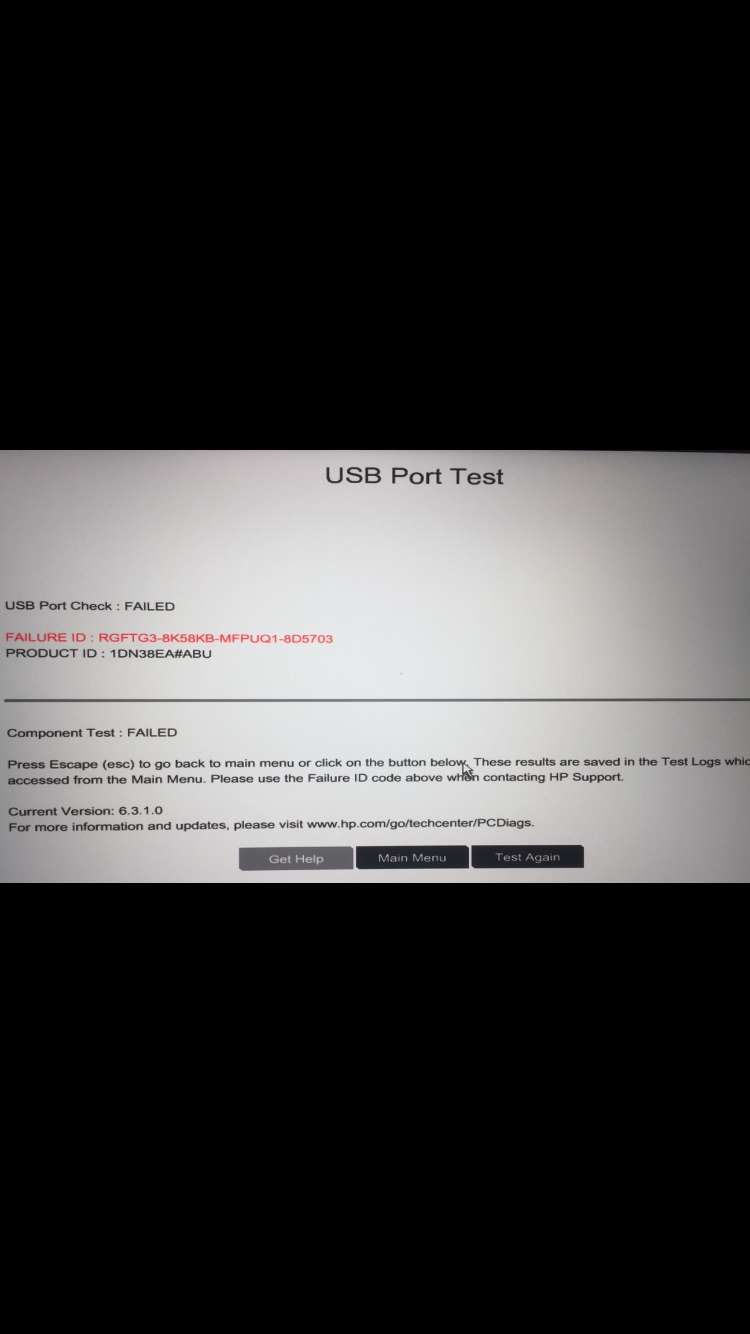-
×InformationWindows update impacting certain printer icons and names. Microsoft is working on a solution.
Click here to learn moreInformationNeed Windows 11 help?Check documents on compatibility, FAQs, upgrade information and available fixes.
Windows 11 Support Center. -
-
×InformationWindows update impacting certain printer icons and names. Microsoft is working on a solution.
Click here to learn moreInformationNeed Windows 11 help?Check documents on compatibility, FAQs, upgrade information and available fixes.
Windows 11 Support Center. -
- HP Community
- Notebooks
- Notebook Hardware and Upgrade Questions
- Left side USB not working

Create an account on the HP Community to personalize your profile and ask a question
04-16-2017 01:44 PM
I recently bought this new laptop and it has two USB's on the right and one on the left. The one on the left doesn't seem to work.
In device manager I see:
Intel(R) USB 3.0 eXtensible Host Controller - 1.0 (Microsoft)
USB Composite Device
USB Composite Device
USB Root Hub (xHCI)
When I click show hidden devices, three more USB Composite Device's appear saying they're not connected?
Tad bit confused over what to do here, any suggestions are welcome, thanks !
Solved! Go to Solution.
04-16-2017 04:13 PM - edited 04-16-2017 04:20 PM
Tap F2 as you power up to enter diagnostics. One of the tests is the usb ports. Run it and post results, please.
Here is the Manual:
See p. 20. The left usb port is on a daughterboard that can go bad. If the other ports work then it means the motherboard is OK.
If ti turns out the left usb port is bad HP would obviously replace it under warranty.



04-16-2017 06:45 PM
Great! Thank you, I just did the test and the results are below - I also did the test for one of the ports on the right side and it passed (just to make sure I was doing the right thing). So I guess this means that the problem is in the daughterboard as you said? Thanks
Didn't find what you were looking for? Ask the community