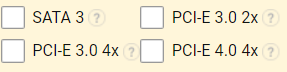-
×InformationWindows update impacting certain printer icons and names. Microsoft is working on a solution.
Click here to learn moreInformationNeed Windows 11 help?Check documents on compatibility, FAQs, upgrade information and available fixes.
Windows 11 Support Center. -
-
×InformationWindows update impacting certain printer icons and names. Microsoft is working on a solution.
Click here to learn moreInformationNeed Windows 11 help?Check documents on compatibility, FAQs, upgrade information and available fixes.
Windows 11 Support Center. -
- HP Community
- Notebooks
- Notebook Hardware and Upgrade Questions
- M.2 interface

Create an account on the HP Community to personalize your profile and ask a question
10-12-2019 09:29 AM
Hi)
I want to upgrade my laptop with SSD. But I cant't find any info about M.2 interface. SATA or PCIe? What type of key here? B or M?
Solved! Go to Solution.
Accepted Solutions
10-12-2019 10:26 AM
Here is the Manual.
You see on pages 2 and 3 both SATA and PCIe/NVME M.2 SSDs are listed so you can insert either into the M.2 slot on the motherboard. All M.2 slots are physically the same. Two chambers. However, either a B Keyed ("2-prong") or B + M keyed (3-prong) will fit into the M.2 slot. The manufacturer decides how to configure the M.2 slot and in your case HP has provided the circuitry so that either kind is compatible. NVME tends to be 2-prong and SATA tends to be 3, but that is not 100% true.
Your motherboard looks like this:
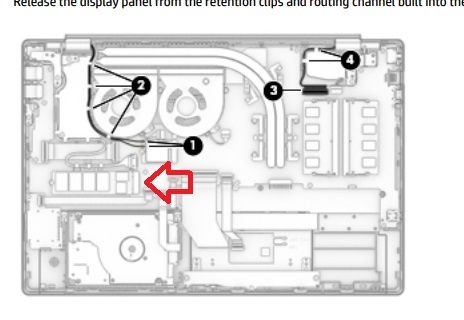
Samsung Evo 970 Plus is my preferred NVME M.2 SSD but I am not sure what you can find to buy in the RF. Good luck and post back with any more questions. Please accept as solution if this is the info you needed.



10-12-2019 10:26 AM
Here is the Manual.
You see on pages 2 and 3 both SATA and PCIe/NVME M.2 SSDs are listed so you can insert either into the M.2 slot on the motherboard. All M.2 slots are physically the same. Two chambers. However, either a B Keyed ("2-prong") or B + M keyed (3-prong) will fit into the M.2 slot. The manufacturer decides how to configure the M.2 slot and in your case HP has provided the circuitry so that either kind is compatible. NVME tends to be 2-prong and SATA tends to be 3, but that is not 100% true.
Your motherboard looks like this:
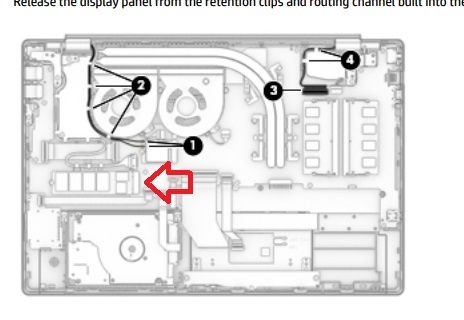
Samsung Evo 970 Plus is my preferred NVME M.2 SSD but I am not sure what you can find to buy in the RF. Good luck and post back with any more questions. Please accept as solution if this is the info you needed.



10-12-2019 11:32 AM
That picture is exactly what is shown in the Manual so I do not understand your confusion. I have not seen any PCIe gen 4 SSDs listed as compatible with HP laptops so I would say all of the above except that one. You might make reference to specific models you are thinking of buying.
So good luck to you and I am sure you have this well in hand, right?



10-12-2019 11:57 AM
That's an English phrase that means you have the situation under control, that you have a plan and know what you are doing. If not keep asking questions. If you want to check the marketplace in RF and tell me which you are thinking of buying I can give you my best estimate if it will work. You are not likely to get something that will not.



Didn't find what you were looking for? Ask the community