-
1
×InformationNeed Windows 11 help?Check documents on compatibility, FAQs, upgrade information and available fixes.
Windows 11 Support Center. -
-
1
×InformationNeed Windows 11 help?Check documents on compatibility, FAQs, upgrade information and available fixes.
Windows 11 Support Center. -
- HP Community
- Archived Topics
- Notebooks Archive
- My Hp bs-658 tx few keyboard keys are not working like B,N C...

Create an account on the HP Community to personalize your profile and ask a question
11-27-2019 11:05 PM
My Hp bs-658 tx few keyboard keys are not working like B,N Caps Lock, 7 and Delete button. These buttons start to work but after time. When I start the laptop they don't work and after like 15 to 20 minutes they start working. The main thing is that they all together doesn't work and when they work all together they start working. Rest all other buttons are working fine.
Don't know whats the issue. I have seen on the internet that many HP users have the same problem but I found no solution.
Please help me as soon as possible.
11-30-2019
02:39 PM
- last edited on
07-19-2025
09:00 AM
by
![]() Raj_05
Raj_05
@GaganSachdeva
Thank you for posting on the HP Support Community.
- Did this happen after a recent window or software update?
- Have you made any hardware/software changes?
- Have you tried with an external keyboard?
While you respond to that, let's try these steps:
Hard Reset: Follow steps from the link: https://hp.care/2GnkMa8. (do not skip any troubleshooting steps even if you feel steps are repeating)
BIOS default:
- Turn off the computer and wait five seconds.
- Press the Power button to start the computer and repeatedly press the F10 key to enter the BIOS setup menu.
- On the BIOS Setup screen, press F9 to select and load the BIOS Setup Default settings.
- Press F10 to Save and Exit.
- Use the arrow keys to select Yes, then press Enter when asked Exit Saving Changes?
- Follow the prompts to restart your computer. If the issue persists, follow the next steps.
Use HP PC Hardware Diagnostics to complete functional test of the keyboard and identify any problems with the hardware.
NOTE: Bluetooth devices are not currently supported.
-
Download the latest version of HP PC Hardware Diagnostics.
-
In Windows, search for and right-click HP PC Hardware Diagnostics for Windows, and then select Run as administrator.
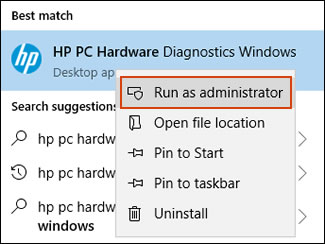
-
Click Component Tests, click Input Devices, and then select the Keyboard Test.
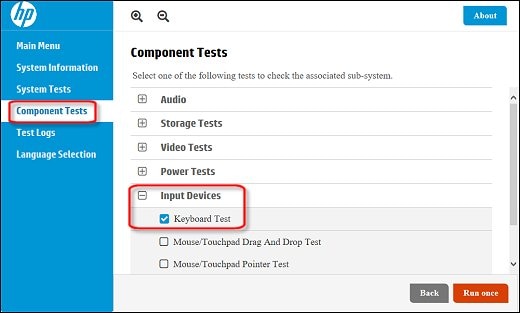
-
Click Run once to begin the test.
The test ends when you complete the tasks or after 3 minutes.
For more information about using the HP PC Hardware Diagnostics for Windows, go to HP PCs - Testing for Hardware Failures.
Hope this helps! Keep me posted for further assistance.
Please click “Accept as Solution” if you feel my post solved your issue, it will help others find the solution.
ECHO_LAKE
I am an HP Employee
12-01-2019 03:56 AM
Thanks for your reply, but..........
- I don't think this happened after any recent window or software update. Its happening from around 2 months. Before pressing any of these buttons for around 5-10 seconds makes these all buttons start to work after window startup. And now day by day this time is like increasing. If I continuously press any of these buttons for around 2-3 minutes suddenly every button starts working. Otherwise they are not responding.
- I have not made any hardware/software changes manually but windows updates are running. But if it was because of any windows update it must have been fixed by its next update within 2 months.
- External keyboard is working good with all its keys.
One more thing I told that many hp users have posted regarding the same issue in 2014 - https://h30434.www3.hp.com/t5/Notebooks-Archive-Read-Only/Caps-Lock-Delete-N-and-B-not-functioning-P...
And one more in 2018 - https://h30434.www3.hp.com/t5/Notebook-Hardware-and-Upgrade-Questions/Caps-Lock-Delete-N-and-B-not-f...
and found no solution. The problem with guy in 2014 say to open the laptop and clean keyboard connector. Will you suggest me to do the same thing? if it can be this issue because these 2 guys have the same issue what I have. Or please provide some other solution.
And In the last I want to tell you that I did hard reset, it didn't resolve the issue. I did BIOS default it also didn't resolve the issue.
In HP PC Hardware Diagnostics these keys are also not working.
As I told you above the situation is like this - Before pressing any of these buttons for around 5-10 seconds makes these all buttons start to work after window startup. And now day by day this time is like increasing. If I continuously press any of these buttons for around 2-3 minutes suddenly every button starts working. Otherwise they are not responding.
Please provide me some solution.
12-01-2019 04:07 PM - edited 12-01-2019 04:08 PM
@GaganSachdeva
Thank you for posting back.
This sounds like a hardware related issue,
I would request you to reach out to our Support and our Support Engineers should be able to check the available service options in order to diagnose the computer physically. HP Support can be reached by clicking on the following link: www.hp.com/contacthp/
Please feel free to contact us here anytime you need any further assistance. Please click “Accept as Solution” if you feel my post solved your issue, it will help others find the solution.
ECHO_LAKE
I am an HP Employee
