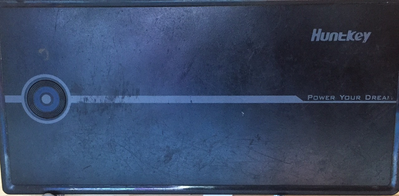-
×InformationWindows update impacting certain printer icons and names. Microsoft is working on a solution.
Click here to learn moreInformationNeed Windows 11 help?Check documents on compatibility, FAQs, upgrade information and available fixes.
Windows 11 Support Center. -
-
×InformationWindows update impacting certain printer icons and names. Microsoft is working on a solution.
Click here to learn moreInformationNeed Windows 11 help?Check documents on compatibility, FAQs, upgrade information and available fixes.
Windows 11 Support Center. -
- HP Community
- Notebooks
- Notebook Hardware and Upgrade Questions
- Re: My laptop is not receiving power

Create an account on the HP Community to personalize your profile and ask a question
01-11-2022 09:09 PM - edited 01-11-2022 09:12 PM
Hi
My laptop is having a problem with the power-off port, for some reason, every time I block the power cord from entering the machine, the machine seems to not receive power (the light does not light up), every time I have to plug it in. wire to the port, use the battery to plug in continuously and rotate to make the computer receive power. Can anyone help me fix this?
Ever since I bought this computer it's been using huntkey's power supply
Thank you
Solved! Go to Solution.
Accepted Solutions
01-11-2022 09:38 PM - edited 01-11-2022 09:43 PM
If I understand you correctly, plugging adapter into the laptop is giving you problems and wiggling it until it works fixes it?
If so, the problem is in the DC jack on the laptop has been worn out and probably jerked around one too many times. If so, a replacement jack is needed. You need HP part # 641394-001, and the laptop has to be taken apart to install the new DC-in jack.
If you need more help just ask.
17-cp0097er
HP Envy 27-b014
01-11-2022 09:38 PM - edited 01-11-2022 09:43 PM
If I understand you correctly, plugging adapter into the laptop is giving you problems and wiggling it until it works fixes it?
If so, the problem is in the DC jack on the laptop has been worn out and probably jerked around one too many times. If so, a replacement jack is needed. You need HP part # 641394-001, and the laptop has to be taken apart to install the new DC-in jack.
If you need more help just ask.
17-cp0097er
HP Envy 27-b014
01-12-2022 07:55 AM
hello Broussard
You got me right. No wonder one day my computer suddenly had this error, it was because it was too old, worn out and probably jerked around one too many.
Thank you for your help. Have a nice day.
(Sorry to confuse you in helping because my English is very bad).
Didn't find what you were looking for? Ask the community