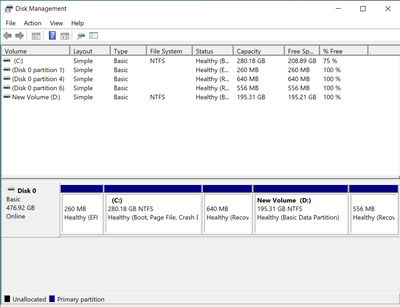-
×InformationWindows update impacting certain printer icons and names. Microsoft is working on a solution.
Click here to learn moreInformationNeed Windows 11 help?Check documents on compatibility, FAQs, upgrade information and available fixes.
Windows 11 Support Center. -
-
×InformationWindows update impacting certain printer icons and names. Microsoft is working on a solution.
Click here to learn moreInformationNeed Windows 11 help?Check documents on compatibility, FAQs, upgrade information and available fixes.
Windows 11 Support Center. -
- HP Community
- Notebooks
- Notebook Hardware and Upgrade Questions
- VICTUS 16-E0092AX not detected 2TB m.2 SSD SATA ( WDS200T2B0...

Create an account on the HP Community to personalize your profile and ask a question
12-07-2022 08:05 AM
I want to upgrade the storage by using 2TB m.2 SSD SATA brand Western Digital ( WDS200T2B0B) as below link
WD Blue™ SATA SSD M.2 2280 PC Hard Drive | Western Digitalhow
but my notebook can not be detected the 2TB SATA SSD . the windows show only the SSD primary slot
please help me as below
1. how can I set up my notebook to use with this 2TB SATA SSD ?
2. if can not use this 2TB SATA SSD . what is the SSD that this notebook support ( Max Size , PCIe 3 or 4 ) ?
Thank you for your help
Solved! Go to Solution.
Accepted Solutions
12-07-2022 08:09 AM
Hi:
Your notebook only supports M.2 NVMe SSD's.
See chapter 1 of the service manual for the supported drive types.
Maintenance and Service Guide (hp.com)
Exchange the SATA drive for this model:
12-07-2022 08:09 AM
Hi:
Your notebook only supports M.2 NVMe SSD's.
See chapter 1 of the service manual for the supported drive types.
Maintenance and Service Guide (hp.com)
Exchange the SATA drive for this model:
12-07-2022 09:17 AM
You're very welcome.
Your notebook's M.2 slot is PCIe Gen 3, so while a Gen 4 NVMe SSD would work, it would only run at the max speed a Gen 3 slot can produce which is 3,500 MBPS.
Notebook processors are integral parts of the motherboard, so any time you want to look up the PCIe generation specs, you can get that info from the AMD or Intel website processor specs.
Under the Connectivity specification, you will see the PCIe Gen 3.0 spec.
Didn't find what you were looking for? Ask the community