-
×InformationWindows update impacting certain printer icons and names. Microsoft is working on a solution.
Click here to learn moreInformationNeed Windows 11 help?Check documents on compatibility, FAQs, upgrade information and available fixes.
Windows 11 Support Center. -
-
×InformationWindows update impacting certain printer icons and names. Microsoft is working on a solution.
Click here to learn moreInformationNeed Windows 11 help?Check documents on compatibility, FAQs, upgrade information and available fixes.
Windows 11 Support Center. -
- HP Community
- Notebooks
- Notebook Hardware and Upgrade Questions
- can ı upgrade ssd

Create an account on the HP Community to personalize your profile and ask a question
09-11-2020 09:55 AM
I have 128 gb ssd I want to upgrade to 500 gb, but hp service said it can't be. Is it correct
Solved! Go to Solution.
Accepted Solutions
09-11-2020 12:44 PM
Hi:
The same motherboards are used in the model series.
The only difference is the processors and graphics that come with the specific motherboard.
Even the Crucial memory report for your specific model notebook indicates you can install up to a 2 TB NVMe M.2 SSD.
https://www.crucial.com/compatible-upgrade-for/hp---compaq/pavilion-gaming-15-dk0005nt
09-11-2020 10:40 AM
Hi:
I see absolutely no reason why you can't install a 500 GB, 512 GB or even a 1 TB NVMe SSD in your notebook to replace the 128 GB drive.
Below is the link to the service manual for your notebook's model series.
If you look at chapter 1, page 2 HP even offered 512 GB NVMe SSD's in some 15-dk0XXX models.
09-11-2020 11:21 AM
yes some same models have 500 gb ssd support. but hp representer told me that my motherboard supports 256 gb. and today another hp representative said what you said now. i'm confused what should i do? ( The system info says the model of the motherboard is 85fc.)
09-11-2020 12:44 PM
Hi:
The same motherboards are used in the model series.
The only difference is the processors and graphics that come with the specific motherboard.
Even the Crucial memory report for your specific model notebook indicates you can install up to a 2 TB NVMe M.2 SSD.
https://www.crucial.com/compatible-upgrade-for/hp---compaq/pavilion-gaming-15-dk0005nt
09-11-2020 01:06 PM
You're very welcome.
You should be able to use the HP cloud recovery tool to reinstall the original OS & software onto the larger SSD.
See this link for how to use the cloud recovery tool.
https://support.hp.com/us-en/document/c06162205
You can see if your PC is supported by the cloud recovery tool at the link below.
http://support.hp.cloud-recovery.s3-website-us-west-1.amazonaws.com/
09-11-2020 06:27 PM
That is exactly what you need.
...or this one. It has faster read/write speeds than the P2, but it is $20 USD more.
09-16-2020 06:57 AM
You had the same configuration with a smaller SSD, so I don't see what difference it would make if you installed a larger capacity M.2 SSD.
It should have no effect on the 2.5" hard drive that was working fine with the 128 GB SSD.
Didn't find what you were looking for? Ask the community