-
×InformationWindows update impacting certain printer icons and names. Microsoft is working on a solution.
Click here to learn moreInformationNeed Windows 11 help?Check documents on compatibility, FAQs, upgrade information and available fixes.
Windows 11 Support Center. -
-
×InformationWindows update impacting certain printer icons and names. Microsoft is working on a solution.
Click here to learn moreInformationNeed Windows 11 help?Check documents on compatibility, FAQs, upgrade information and available fixes.
Windows 11 Support Center. -
- HP Community
- Notebooks
- Notebook Hardware and Upgrade Questions
- motherboard ram specs

Create an account on the HP Community to personalize your profile and ask a question
02-23-2021 12:32 PM
Sorry, but I can't help you any further with this issue.
The processor your notebook has only runs the memory at 2400 MHz according to the HP specs.
Look at chapter 1, page 1 if the service manual...
Processor AMD processors:
A9-9425 (3.1 GHz, turbo up to 3.7 GHz), 2133 MHz/1 MB L2 cache, dual core, 15 W
A6-9225 (2.6 GHz, turbo up to 3.0 GHz), 2133 MHz/1 MB L2 cache, dual core, 15 W
A4-9125 (2.3 GHz, turbo up to 2.6 GHz), 2133 MHz/1 MB L2 cache, dual core, 15 W
E2-9000e (1.5 GHz, turbo up to 2.0 GHz), 1866 MHz/1 MB L2 cache, dual core, 6 W
Athlon® 300U (2.4 GHz, turbo up to 3.3 GHz), 2400 MHz/3 MB L3 cache, dual core
Ryzen™ 7-3700U (2.3 GHz, turbo up to 4.0 GHz), 6 MB L2 + L3 cache, 2400 MHz, quad core, 15 W
Ryzen 5-3500U (2.1 GHz, turbo up to 3.7 GHz), 6 MB L2 + L3 cache, 2400 MHz, quad core, 15 W
Ryzen 3-3200U (2.6 GHz, turbo up to 3.5 GHz), 5 MB L2 + L3 cache, 2400 MHz, dual core, 15 W
Ryzen 5-2500U (2.0 GHz, turbo up to 3.6 GHz), 6 MB L2 + L3 cache, 2400 MHz, quad core, 15 W
Ryzen 3-2300U (2.0 GHz, turbo up to 3.4 GHz), 6 MB L2 + L3 cache, 2400 MHz, quad core, 15 W
Ryzen 3-2200U (2.5 GHz, turbo up to 3.4 GHz), 1 MB L2 cache, 2400 MHz, dual core, 15 W
Installing 2666 MHz memory will work just fine.
That's all that matters.
02-24-2021 11:35 AM - edited 02-24-2021 11:51 AM
thanks for all the help i install the 4gb ram crucial and now i have 12gb ram in dual channel mode.the cpu-z says that running in dual channel mode the same says the speccy and hardwareinfo64.see this https://www.userbenchmark.com/UserRun/40236309 is good?
02-24-2021 11:53 AM
Anytime.
Glad to have been of assistance.
Looks good to me.
I'm surprised the memory still runs in dual channel mode despite the mismatched capacities.
Do notice the speed...2400 MHz, (2 x 1197.6 MHz ) just like I said it would be.
03-23-2021 11:18 AM
this crucial ram must have compatibility issues with the preinstalled ram because avery day i get crashed my laptop with hardware error but no bsod and i check the rams with memtest without any error but the crashes continued every day 1 or 2 crashes every day and I have to uninstall the 4gb ram and 7 days now no error.you know why this happened?
Didn't find what you were looking for? Ask the community